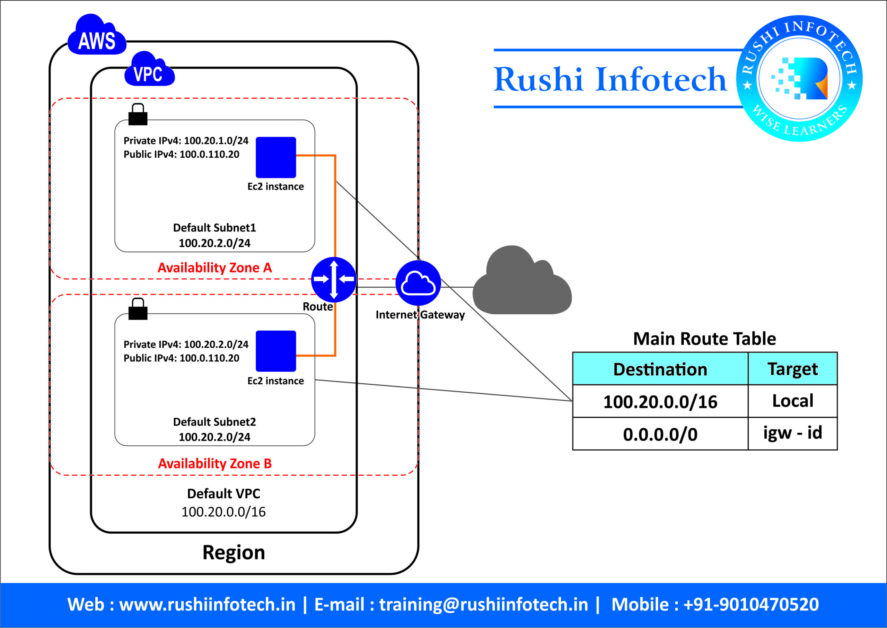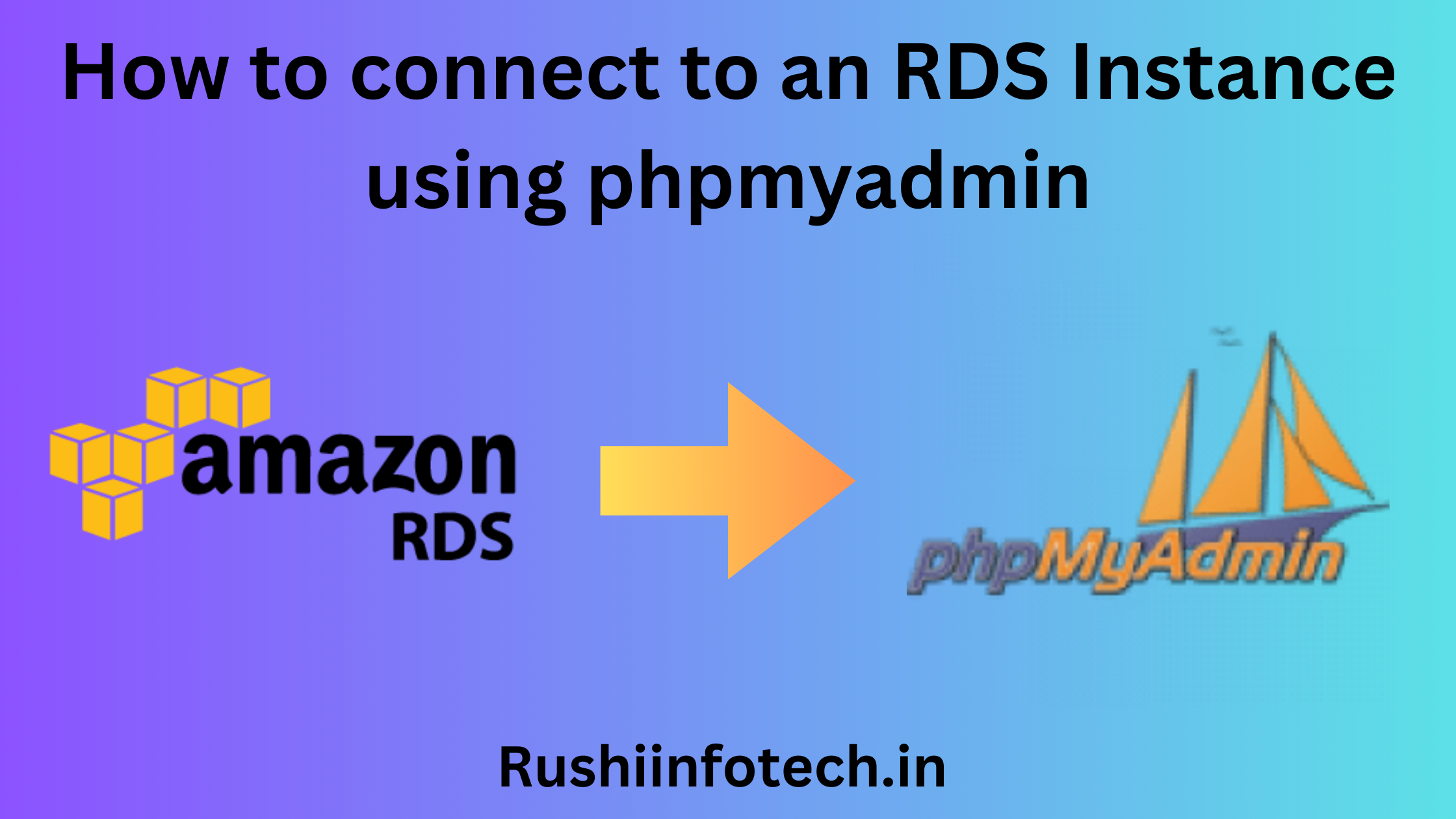Amazon Web Services (AWS) is a comprehensive and widely adopted cloud computing platform provided by Amazon. It offers a wide range of computing, storage, and networking capabilities, as well as databases, analytics, and machine learning services. AWS was launched in 2006 and has since become one of the leading cloud service providers in the world.

Here are some key features of AWS:
- Wide Range of Services: AWS offers a wide range of services across computing, storage, databases, analytics, machine learning, Internet of Things (IoT), security, and more.
- Global Reach: AWS has data centers in multiple regions across the world, allowing you to deploy your applications and services close to your end-users to reduce latency.
- Pay-as-You-Go Pricing: AWS follows a pay-as-you-go pricing model where you only pay for the resources you consume. This eliminates the need for large upfront investments and allows you to scale your applications and services as needed.
- Scalability and Flexibility: AWS provides the ability to quickly scale your applications and services up or down based on demand. This allows you to handle spikes in traffic and optimize costs.
- Security: AWS has a shared responsibility model for security, where AWS is responsible for the security of the cloud, and the customer is responsible for security in the cloud. AWS provides a wide range of tools and features to help you secure your applications and data.
- Innovation: AWS is constantly innovating and adding new services and features to its platform. This allows you to take advantage of the latest technologies without having to invest in and maintain your own infrastructure.
Some popular services offered by AWS include:
- Amazon EC2: A virtual server in the cloud that allows you to run applications on the AWS infrastructure.
- Amazon S3: A scalable object storage service that allows you to store and retrieve any amount of data from anywhere on the web.
- Amazon RDS: A managed relational database service that provides cost-efficient and resizable capacity while managing time-consuming database administration tasks.
- AWS Lambda: A serverless compute service that runs your code in response to events and automatically manages the compute resources for you.
- Amazon Redshift: A fully managed, petabyte-scale data warehouse service in the cloud that makes it simple and cost-effective to analyze all your data using your existing business intelligence tools.
AWS is used by businesses of all sizes, from startups to large enterprises, as well as public sector organizations, educational institutions, and non-profits. It provides the flexibility, scalability, and security needed to build and run a wide range of applications and services.
AWS Cloud use cases :
AWS provides a wide range of services that can be used to address various use cases across different industries. Here are some common use cases for AWS cloud services:
- Website Hosting: AWS provides scalable and secure compute, storage, and content delivery services that make it easy to host and manage websites and web applications.
- Data Backup and Recovery: AWS provides durable and cost-effective storage services that can be used for backing up and restoring data.
- Content Delivery: AWS provides content delivery services that can be used to distribute content globally with low latency and high transfer speeds.
- Big Data Analytics: AWS provides managed big data services that can be used to analyze large amounts of data quickly and cost-effectively.
- Disaster Recovery: AWS provides a range of services that can be used to design and implement a disaster recovery plan to ensure business continuity in the event of a disaster.
- Serverless Computing: AWS provides serverless computing services that allow you to run code without provisioning or managing servers.
- Internet of Things (IoT): AWS provides managed IoT services that make it easy to collect, store, analyze, and act on data from connected devices.
- Machine Learning: AWS provides a range of machine learning services and tools that make it easy to develop, train, and deploy machine learning models.
- Mobile Applications: AWS provides a range of services that make it easy to build, deploy, and scale mobile applications.
- E-commerce: AWS provides a range of services that can be used to build, deploy, and scale e-commerce applications.
- Gaming: AWS provides a range of services that can be used to build, deploy, and scale online gaming applications.
- Media and Entertainment: AWS provides a range of services that can be used to store, process, and distribute media content.
- Financial Services: AWS provides a range of services that can be used to build, deploy, and scale financial applications.
- Healthcare: AWS provides a range of services that can be used to store, process, and analyze healthcare data.
- Education: AWS provides a range of services that can be used to build, deploy, and scale educational applications.
AWS’s flexibility, scalability, and security make it a suitable platform for a wide range of applications and services across various industries.
AWS Global Infrastructure :
AWS Global Infrastructure consists of the following components:
- Regions: A region is a geographical area that contains two or more availability zones. As of my last update, AWS has 25 regions (with more announced to come) around the world, including regions in North America, Europe, Asia, Australia, and South America.
- Availability Zones: Each region is made up of two or more availability zones (AZs). An availability zone is a distinct location within a region that is engineered to be isolated from failures in other availability zones and to provide inexpensive, low-latency network connectivity to other availability zones in the same region. Each availability zone has one or more data centers.
- Edge Locations: Edge locations are sites that AWS uses to deliver content, such as web pages and streaming media, to end-users with lower latency. AWS has a vast number of edge locations distributed worldwide. AWS uses its edge network to deliver content through a service called Amazon CloudFront, which is a content delivery network (CDN) that securely delivers data, videos, applications, and APIs to customers globally with low latency and high transfer speeds.
- Local Zones: Local Zones are a type of infrastructure deployment that places AWS compute, storage, database, and other select services closer to large population, industry, and IT centers where no AWS Region exists today. They help you run applications that require single-digit millisecond latencies to end-users or for on-premises installations in a specific geography.
- Wavelength Zones: Wavelength Zones are AWS infrastructure deployments that embed AWS compute and storage services within the telecommunications service providers’ data centers at the edge of the 5G network, so application traffic can reach application servers running in Wavelength Zones without leaving the telecommunications network.
This infrastructure has been built to prioritize the principles of redundancy, reliability, and scalability. It is designed to provide very high levels of availability and to provide customers with the flexibility to place and scale applications across multiple geographic locations.
AWS Pricing :
AWS pricing can be complex as it varies by service, region, and usage. Here are some key concepts and principles of AWS pricing:
- Pay-as-You-Go: AWS follows a pay-as-you-go pricing model where you pay for services as you use them. This eliminates the need for upfront investments and allows you to scale your applications and services as needed.
- Per Second Billing: Some AWS services, like Amazon EC2 and Amazon EBS, are billed on a per-second basis.
- Region-Based Pricing: AWS pricing varies by region. The cost of AWS services, data transfer, and other associated charges can be different in each AWS region.
- Free Tier: AWS offers a free tier that includes a limited amount of free resources each month for the first 12 months after you sign up for an AWS account. Some services also have a perpetual free tier, which means you can use a limited amount of resources for free indefinitely.
- Savings Plans and Reserved Instances: AWS offers several ways to save on your AWS bill, including Savings Plans and Reserved Instances. Savings Plans provide significant savings over the on-demand pricing in exchange for a commitment to use a specific amount of resources for a one or three-year period. Reserved Instances provide you with a significant discount (up to 75%) compared to On-Demand instance pricing, in exchange for committing to use a specific instance configuration in a specific region for a one- or three-year period.
- Data Transfer Charges: AWS charges for data transfer in and out of AWS services. Data transfer between AWS services in different regions or across the internet is generally charged, while data transfer between AWS services within the same region is usually free or at a reduced rate.
- Support Plans: AWS offers different levels of support plans at different prices. The basic support plan is free and provides access to AWS documentation, whitepapers, and support forums. The developer, business, and enterprise support plans provide 24/7 access to cloud support engineers, infrastructure event management, and other additional features.
- Additional Charges: Some AWS services have additional charges for extra features or capabilities, such as provisioned IOPS on Amazon EBS, Elastic IP addresses on Amazon EC2, or data at rest encryption on Amazon S3.
AWS provides a pricing calculator and a cost management dashboard to help you estimate and manage your AWS spending. Additionally, it is recommended to regularly review and optimize your AWS usage to reduce costs.