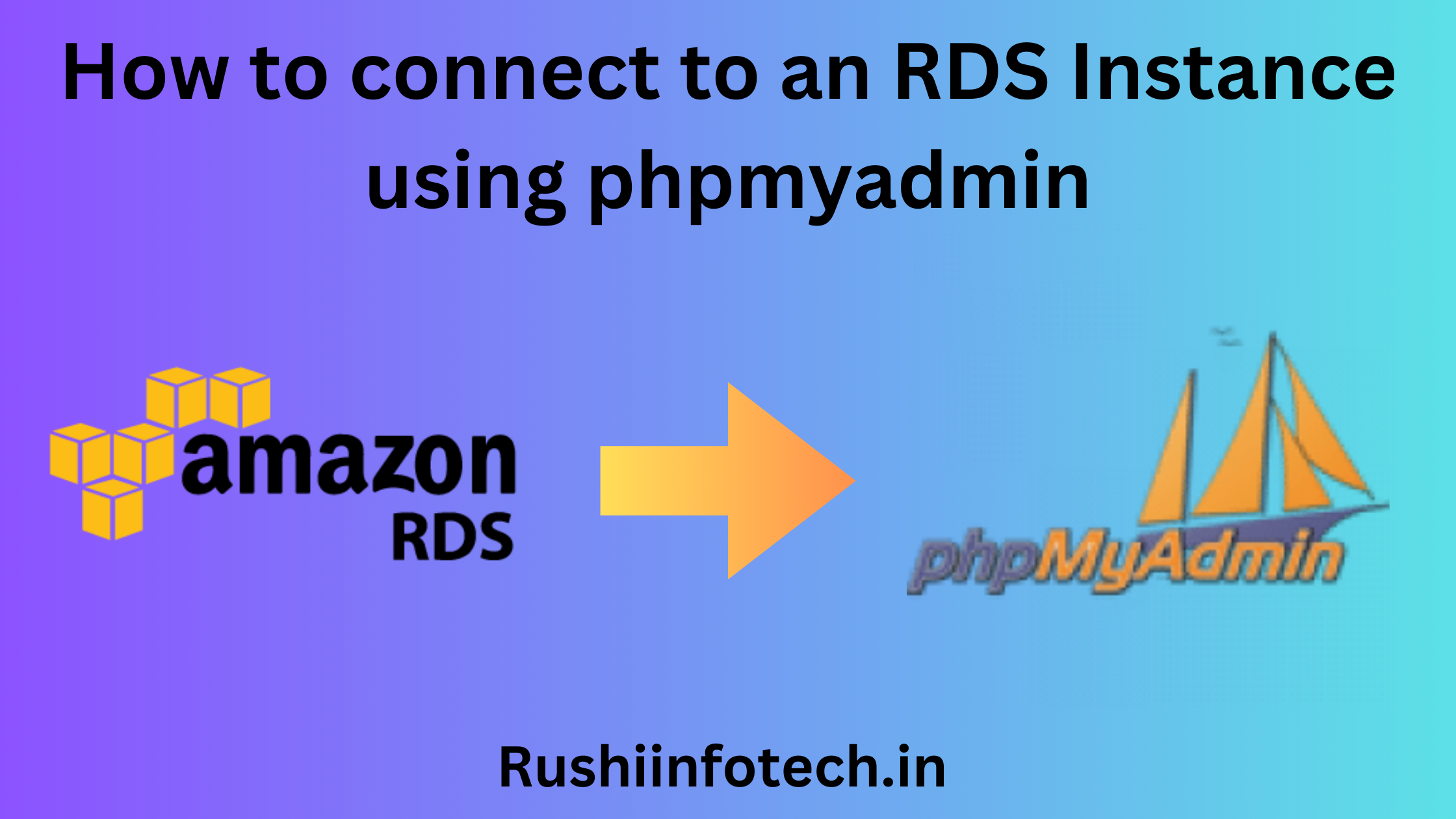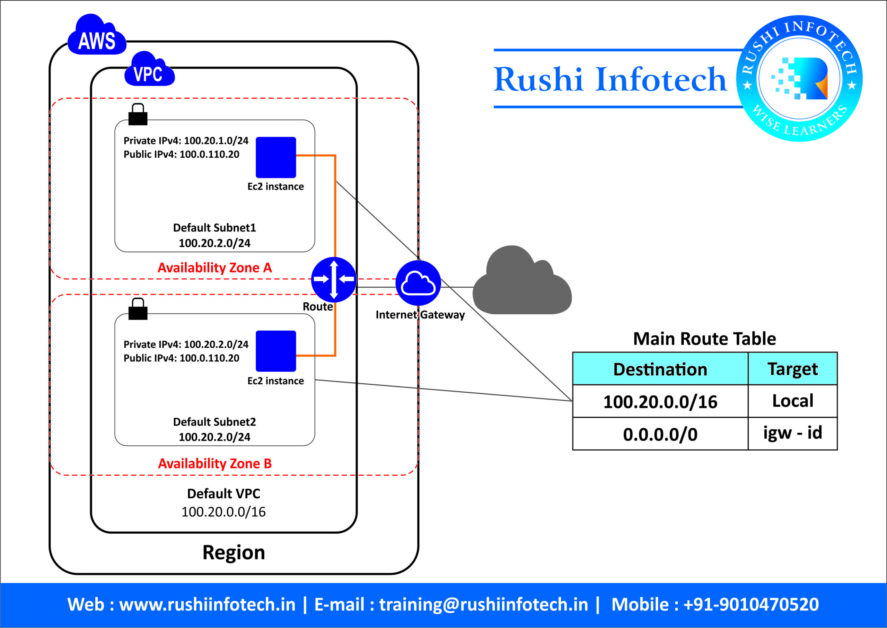“Terminating an EC2 instance in AWS” means stopping the instance and then permanently deleting it. This process not only shuts down the instance but also ensures that you’re no longer billed for its use. In this guide, we’ll provide a step-by-step walkthrough of how to safely and effectively terminate your EC2 instance.
Prerequisites:
- An active AWS account with necessary permissions.
- A running or stopped EC2 instance.
- Access to the AWS Management Console.
Steps to Terminate an EC2 Instance:
“Learn the step-by-step Complete Guide: Safely Terminating Your AWS EC2 Instance. Ensure a smooth termination while preventing data loss and unnecessary charges.”
i. Access the AWS Management Console:
- Navigate to the AWS official site: https://aws.amazon.com/
- Click on “Sign in to the Console” and provide your credentials.
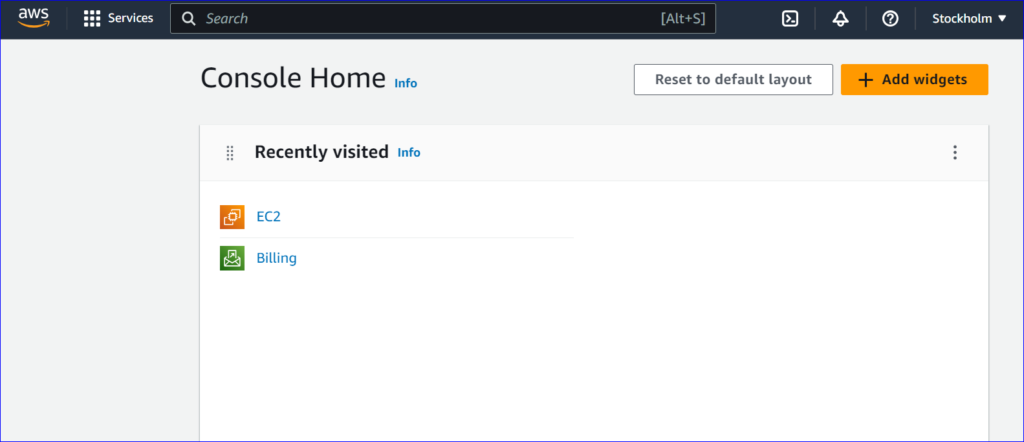
ii. Navigate to the EC2 Dashboard:
- From the AWS services dashboard, locate and select “EC2” to open the EC2 Dashboard.
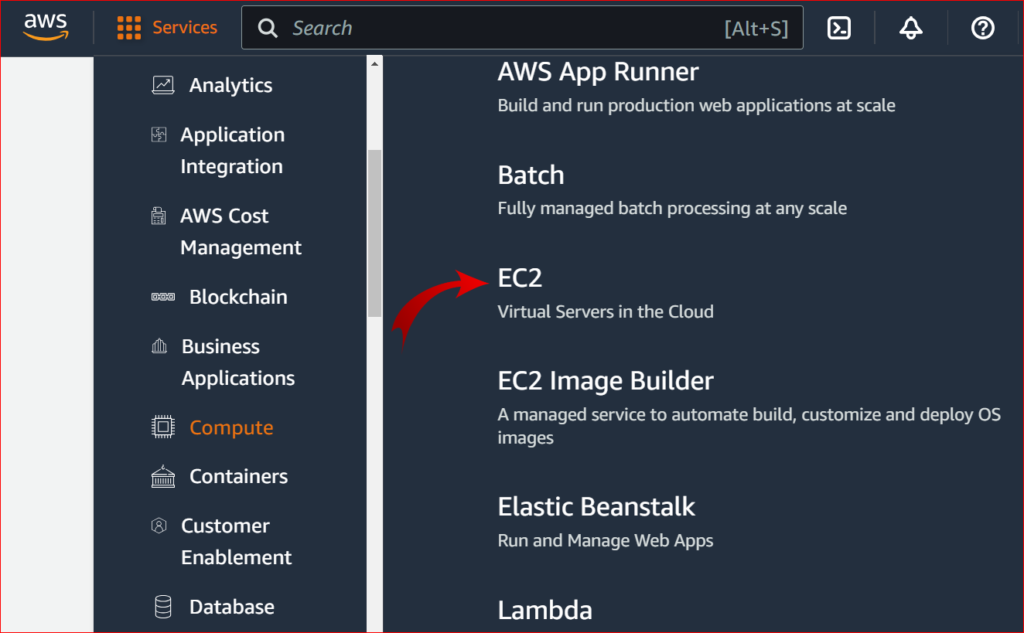
iii. Select the Instance:
- On the left sidebar, click on “Instances” to view a list of your instances.
- Locate the instance you want to terminate.
- Check the box next to the desired instance to select it.
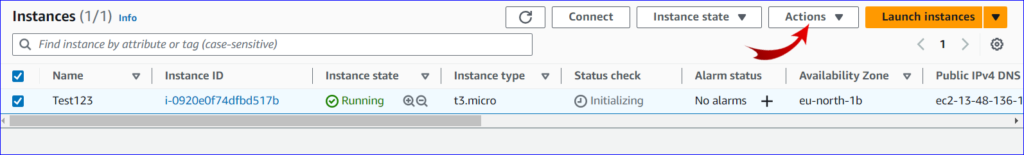
iv. Initiate the Termination:
- With the instance selected, click on the “Actions” button at the top of the page.
- From the dropdown, hover over “Instance State”.
- Select “Terminate Instance” from the expanded options.
- A confirmation dialog will appear. Confirm the termination.
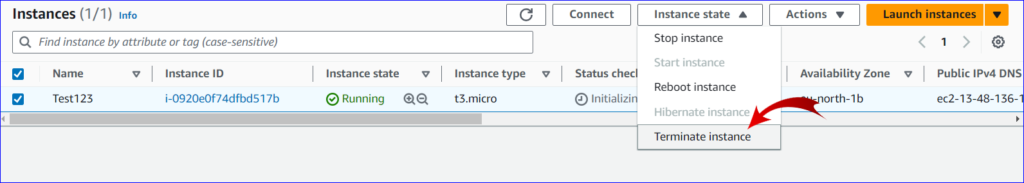
v. Monitor the Termination Process:
- After confirming, the instance’s state will change from “running” or “stopped” to “shutting down”. It will eventually change to “terminated” once the process is complete.
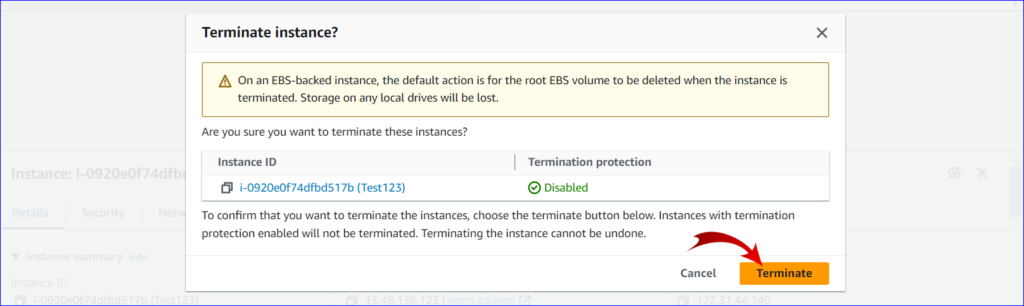
- Now you can see the Result, the Instance has Terminated successfully.

vi. Considerations Post Termination:
- Remember, any data on the instance’s local storage will be lost. Always back up important data before termination.
- Ensure you delete any associated Elastic IPs that aren’t in use to avoid extra charges.
- If you’ve set up any EBS (Elastic Block Store) volumes not to delete on termination, inspect the Volumes section. Delete volumes that are no longer necessary to avoid additional costs.
Conclusion:
Terminating an EC2 instance is a straightforward process, but it’s crucial to take the necessary precautions to avoid data loss and unexpected charges. By following the steps above, you can ensure a smooth and effective termination of your AWS EC2 instance.
This format should provide your readers with a comprehensive understanding of the EC2 termination process while also highlighting important considerations.
For More Information about Safely Terminating Your AWS EC2 Instance visit offical website.
Any queries pls contact us
https://rushiinfotech.in/contact/