Similar Posts
What is GitHub?
You need to be logged in to view this content. Please Log In. Not a…
How to Configure Git Username and Email
You need to be logged in to view this content. Please Log In. Not a…

Deploying to AWS ECS using GitHub Actions
In this article we are going to cover How to deploy on AWS ECS using…
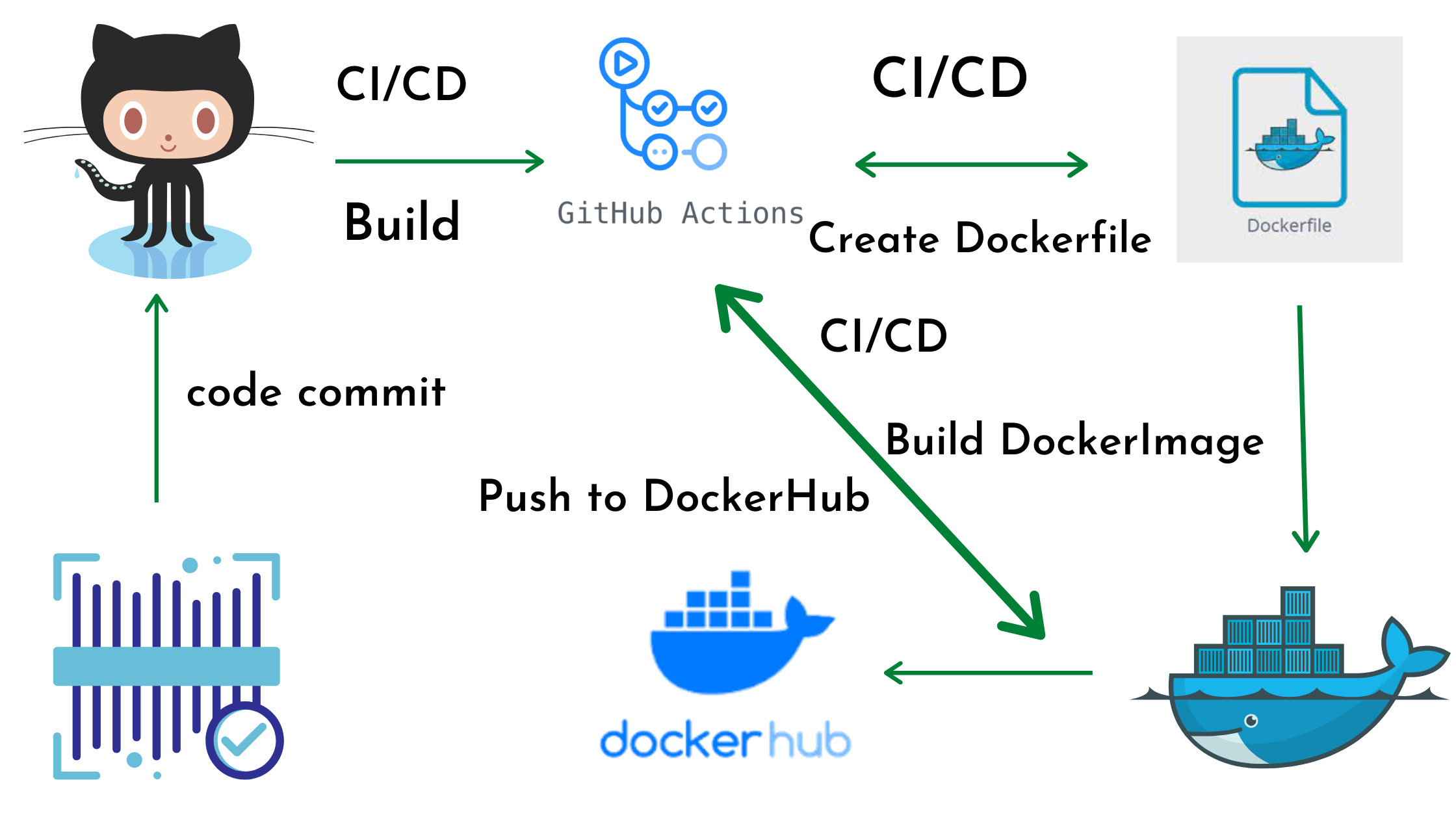
Push Docker Image to DockerHub Using GitHub Actions
In this article we are going to learn Create Dockerfile for Node.js app, Create server.js…
How to Install Git on Windows: A Step-by-Step Guide
If you’re venturing into the world of software development, you’ll soon encounter Git, an essential…

What is Git and How to Push Local code to GitHub
You need to be logged in to view this content. Please Log In. Not a…
