In this Article we are going to learn How to Deploy to Kubernetes using GitHub Actions | Deploy Node.js app to Kubernetes using GitHub Actions.Prerequisite:
- GitHub Repo or You can use our Existing GitHub Repo
Step #1:Create Dockerfile for Node.js App
We need to create Dockerfile for Node.js App using below code.
FROM node:14
WORKDIR /usr/src/app
COPY package*.json ./
RUN npm install
RUN npm install express
COPY . .
EXPOSE 3000
CMD [ "node", "server.js" ]Step #2:Create package.json file
After the first step we need to create package.json file using below code.
{
"name": "docker_web_app",
"version": "1.0.0",
"description": "Node.js on Docker",
"author": "First Last <first.last@example.com>",
"main": "server.js",
"scripts": {
"start": "node server.js"
},
"dependencies": {
"express": "^4.16.1"
}
}Step #3:Create Server.js file
Now lets create server.js file
'use strict';
const express = require('express');
// Constants
const PORT = 3000;
const HOST = '0.0.0.0';
// App
const app = express();
app.get('/', (req, res) => {
res.send('Hello World');
});
app.listen(PORT, HOST);
console.log(`Running on http://${HOST}:${PORT}`);Step #4:Create Kubernetes Deployment and Service file
Here lets create k8s-node-app.yaml file using below code.
---
kind: Deployment
apiVersion: apps/v1
metadata:
name: nodejs-app
namespace: default
labels:
app: nodejs-app
spec:
replicas: 1
selector:
matchLabels:
app: nodejs-app
template:
metadata:
labels:
app: nodejs-app
spec:
containers:
- name: nodejs-app
image: "devopshint/node-app:latest"
ports:
- containerPort: 3000
---
apiVersion: v1
kind: Service
metadata:
name: nodejs-app
namespace: default
spec:
selector:
app: nodejs-app
type: NodePort
ports:
- name: http
targetPort: 3000
port: 80Step #5:GitHub Actions Workflow to Deploy to Kubernetes using GitHub Actions
Now its time to create workflow so firstly create .github>>Workflows>>deploy-to-minikube-github-actions.yaml
name: Deploy to Minikube using GitHub Actions
on: [push]
jobs:
job1:
runs-on: ubuntu-latest
name: build Node.js Docker Image and deploy to minikube
steps:
- uses: actions/checkout@v2
- name: Start minikube
uses: medyagh/setup-minikube@master
- name: Try the cluster !
run: kubectl get pods -A
- name: Build image
run: |
export SHELL=/bin/bash
eval $(minikube -p minikube docker-env)
docker build -f ./Dockerfile -t devopshint/node-app:latest .
echo -n "verifying images:"
docker images
- name: Deploy to minikube
run:
kubectl apply -f k8s-node-app.yaml
- name: Test service URLs
run: |
minikube service list
minikube service nodejs-app --urlAfter that go to the actions and check your job is success or not
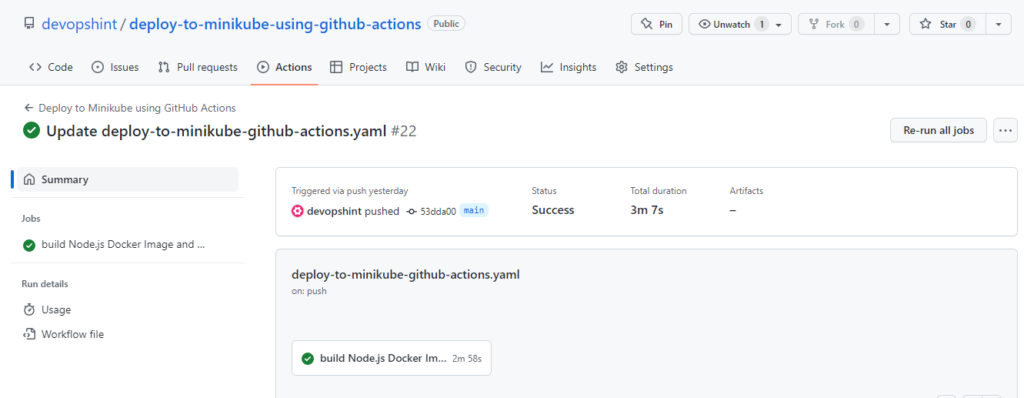
So you can see my job status is success
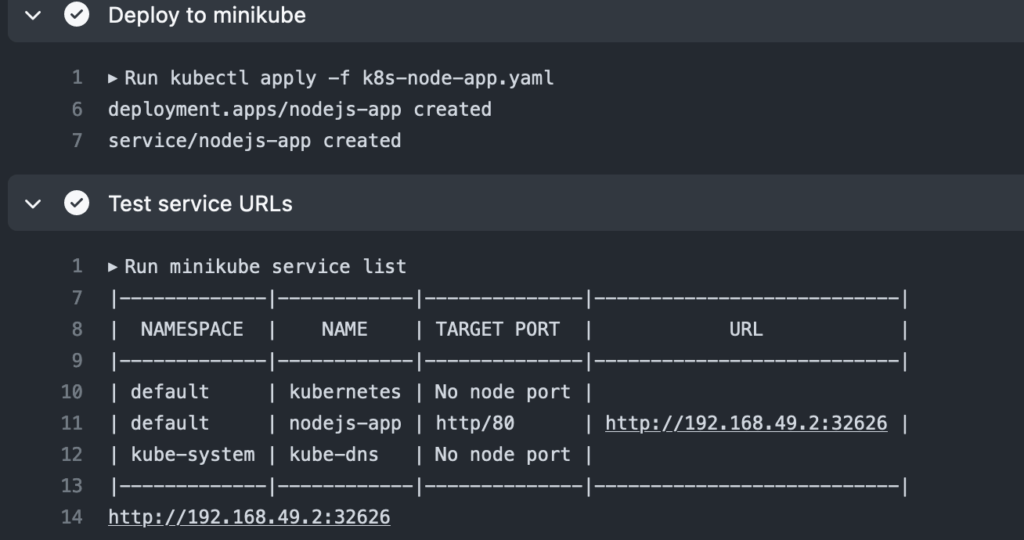
You can see the final output
We have covered Deploy to Kubernetes using GitHub Actions.
Conclusion:
In this article we have covered How to Deploy to Kubernetes using GitHub Actions | Deploy Node.js app to Kubernetes using GitHub Actions
Related Articles:
Push Docker Image to DockerHub Using GitHub Actions
Reference:



