Similar Posts
How to Add a User in Linux
You need to be logged in to view this content. Please Log In. Not a…
How to Install & Uninstall Git on Linux Ubuntu Os ?
You need to be logged in to view this content. Please Log In. Not a…
Basic Linux Commands for Beginners
You need to be logged in to view this content. Please Log In. Not a…
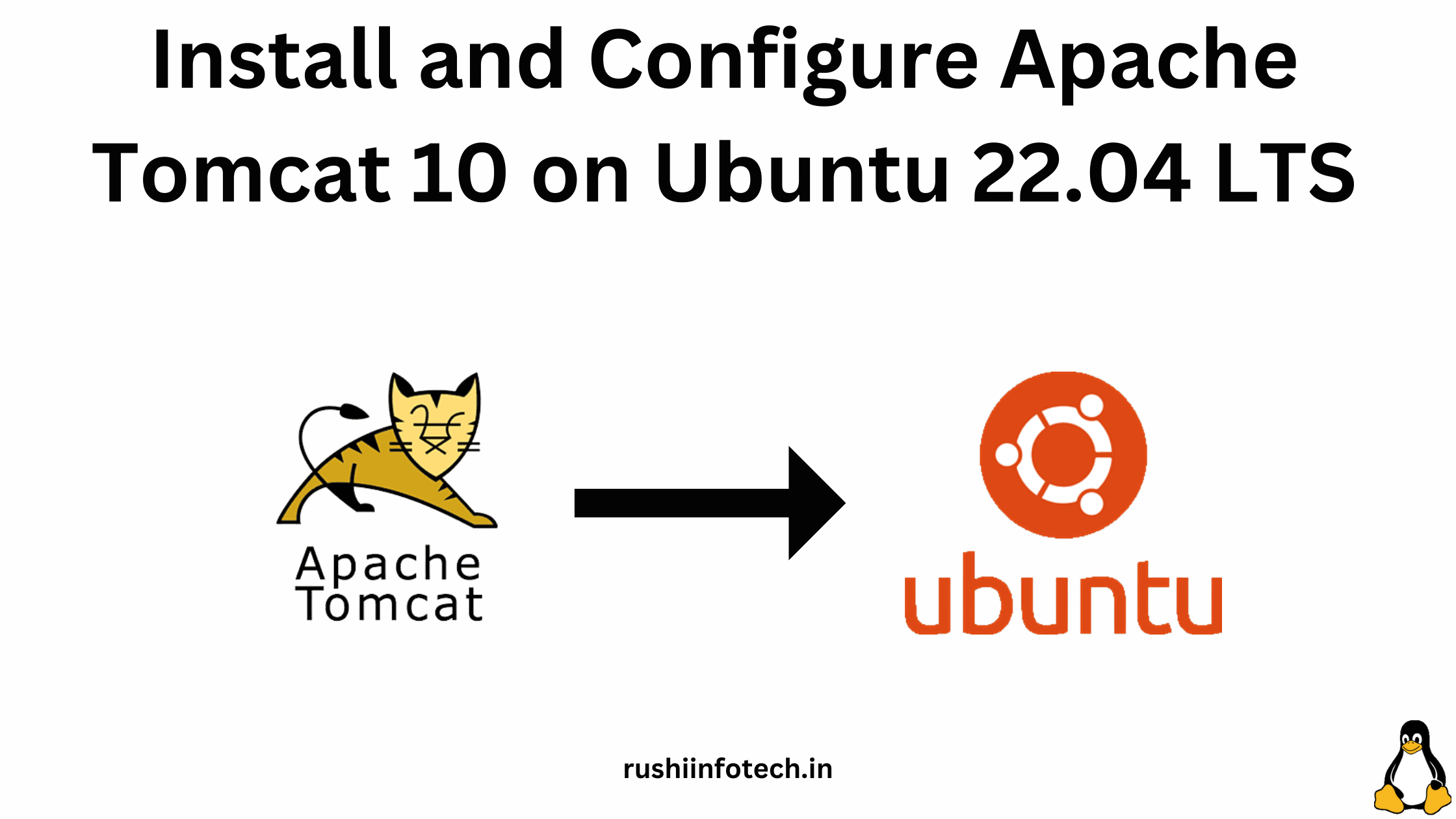
Install and Configure Apache Tomcat 10 Server on Ubuntu 22.04 LTS
You need to be logged in to view this content. Please Log In. Not a…
![Java 18 Installation on Ubuntu 20.04 LTS using curl [5 Steps]](https://rushiinfotech.in/wp-content/uploads/2023/09/Java-18-Installation-on-Ubuntu-22.04-LTS-1.png)
Java 18 Installation on Ubuntu 20.04 LTS using curl [5 Steps]
You need to be logged in to view this content. Please Log In. Not a…
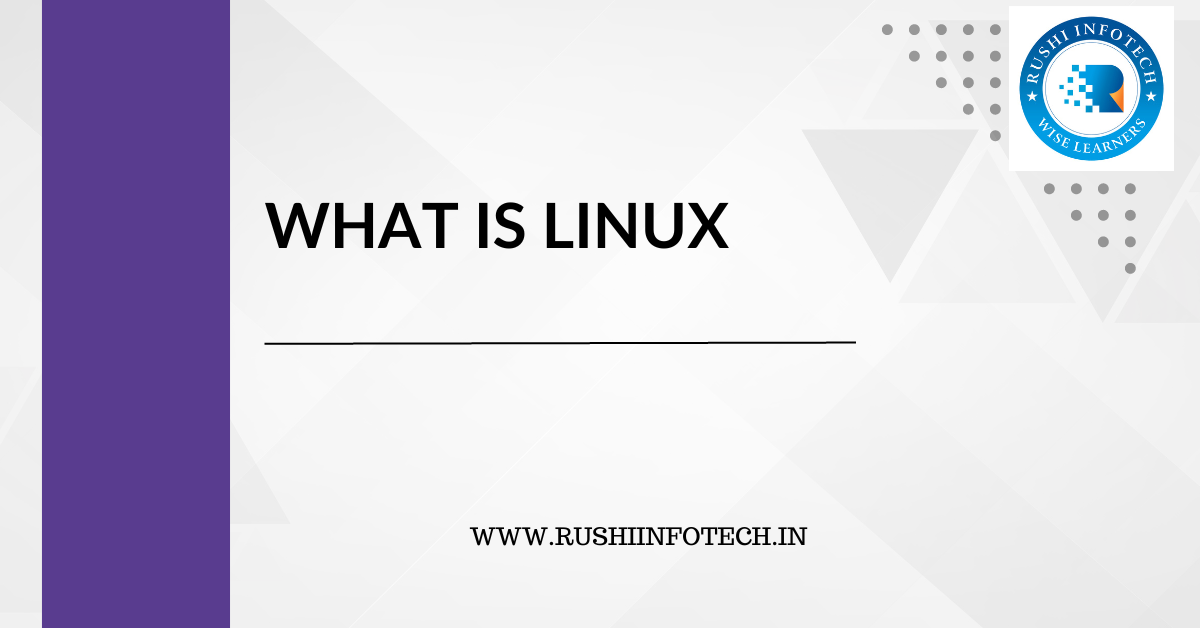
“Discovering Linux: The Heart of Open-Source Computing”
You need to be logged in to view this content. Please Log In. Not a…
