Standard Input/Output in Linux typically refer to data streams or communication channels between a program and its environment, which can include various devices, files, or other programs.Standard input (stdin), Standard output (stdout), and Standard error (stderr) are fundamental concepts for input and output redirection.These are three important communication channels between a program and the operating system or other programs. These channels allow programs to read input, produce output, and report errors in a standardized way. Here’s an overview of each:
Standard Input (stdin) :
- File Descriptor : 0
- The “<“ sign is used for the input or stdin redirection.
- This is the default source of input for a Linux program.
- Description : Standard input is the default source of input for a Linux program. It is typically associated with the keyboard, but it can be redirected to read from files or other sources, in standard input/output in linux.
- Example : When you type something into the terminal and press Enter, the input is sent to the program’s stdin.
ubuntu@Rushi-InfoTech:~$ cat 0< input.txt

Standard Output (stdout)put :
- File Descriptor : 1
- The “>” sign is used for the output or stdout redirection.
- This is the default destination for a program’s normal output.
- Description : Standard output is the default destination for a program’s normal output. By default, it is associated with the terminal, but it can be redirected to write to files or other destinations,in standard input/output in linux.
- Like stdin, stdout can also be redirected to write to files or other destinations.
- Example : When a program prints messages or results, they are typically displayed on the terminal through stdout.
ubuntu@Rushi-InfoTech:~$ cat 1> output.txt

You can also append to an existing file using the >> operator:
ubuntu@Rushi-InfoTech:~$ echo hi cat 1>> output.txt

Standard Error (stderr) :
- File Descriptor: 2
- This is used for error messages and diagnostics.
- Description: Standard error is used for error messages and diagnostics. Like stdout, it is typically associated with the terminal by default, but it can also be redirected to a different location.
- It’s important to distinguish stderr from stdout so that errors can be separated from regular output.
- Example: If a program encounters an error, it often sends an error message to stderr instead of stdout, so that errors can be distinguished from regular output.
ubuntu@Rushi-InfoTech:~$ cat 2>errorfile

Remember that the >> operator is used for appending, while the > operator is used for overwriting or creating a new file with the output. Use the appropriate redirection operator based on your desired outcome.
Here are some common ways to work with standard input/output in Linux:
Redirection :
- Redirection in Linux refers to the process of changing the default input and output streams of a command or program.
- It allows you to control where a command reads its input from and where it sends its output.
- You can use the > and < operators to redirect stdout and stdin, respectively. For example:
- command > output.txt: Redirects stdout to the file output.txt.
- command < input.txt: Redirects stdin from the file
Piping :
- Piping in Linux refers to the process of connecting the output (stdout) of one command to the input (stdin) of another command using the pipe operator (
|). - You can use the
|(pipe) operator to connect the stdout of one command to the stdin of another. For example:
ubuntu@Rushi-InfoTech:~$date | cut --delimiter " " --fields 1

Sending Errors to a Separate File:
To redirect stderr to a separate file, you can use 2> followed by the filename.
This allows you to capture and save error messages to a file while still allowing regular output (standard output or stdout) to be displayed on the terminal or redirected elsewhere. For example:
ubuntu@Rushi-InfoTech:~$cat -k bla 2> error.txt

Combining Standard Output and Standard Error:
This is often done when you want to capture both regular program output and error messages in a single file or pipe them to the same destination. You can achieve this by using the 2>&1 operator.
ubuntu@Rushi-InfoTech:~$cat 1>> output.txt 2>>error.txt
Conclusion :
These Standard Input/Output in Linux, channels are essential for controlling the flow of data in the Linux command-line environment and for building more complex workflows by chaining together multiple commands.
For any information about Linux visit offical website
Any queries please contact us

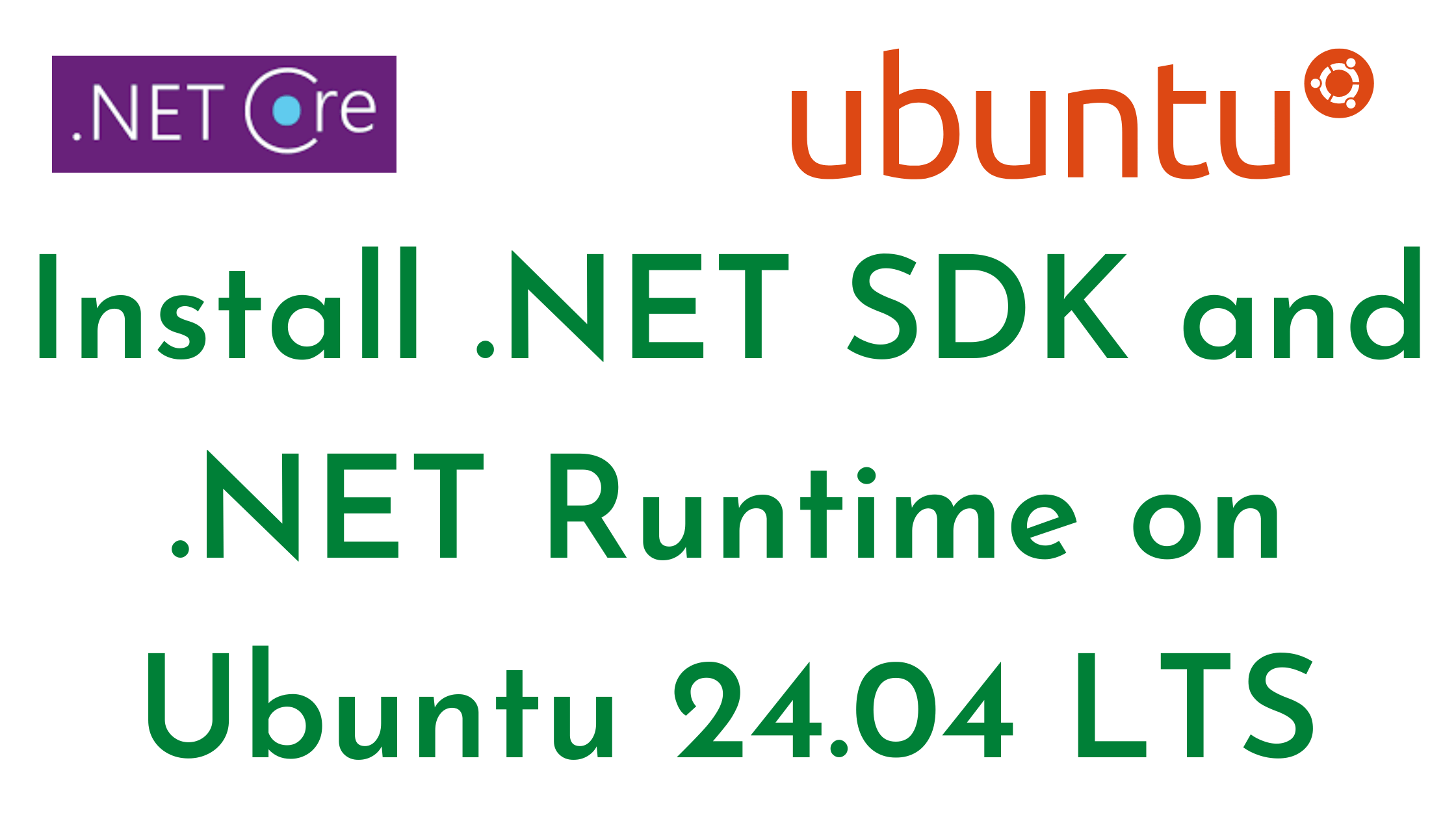
![Java 17 Installation on Ubuntu 22.04 LTS [5 Steps]](https://rushiinfotech.in/wp-content/uploads/2023/09/Add-a-heading.png)