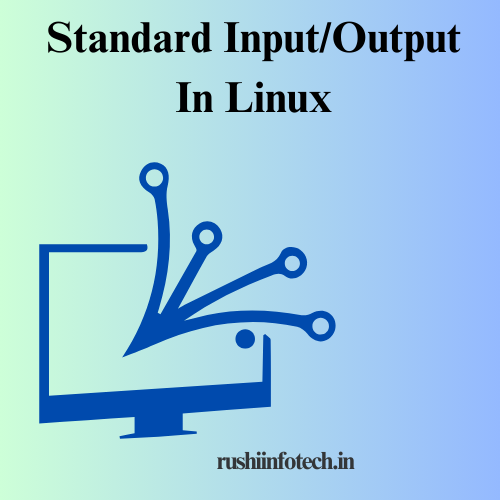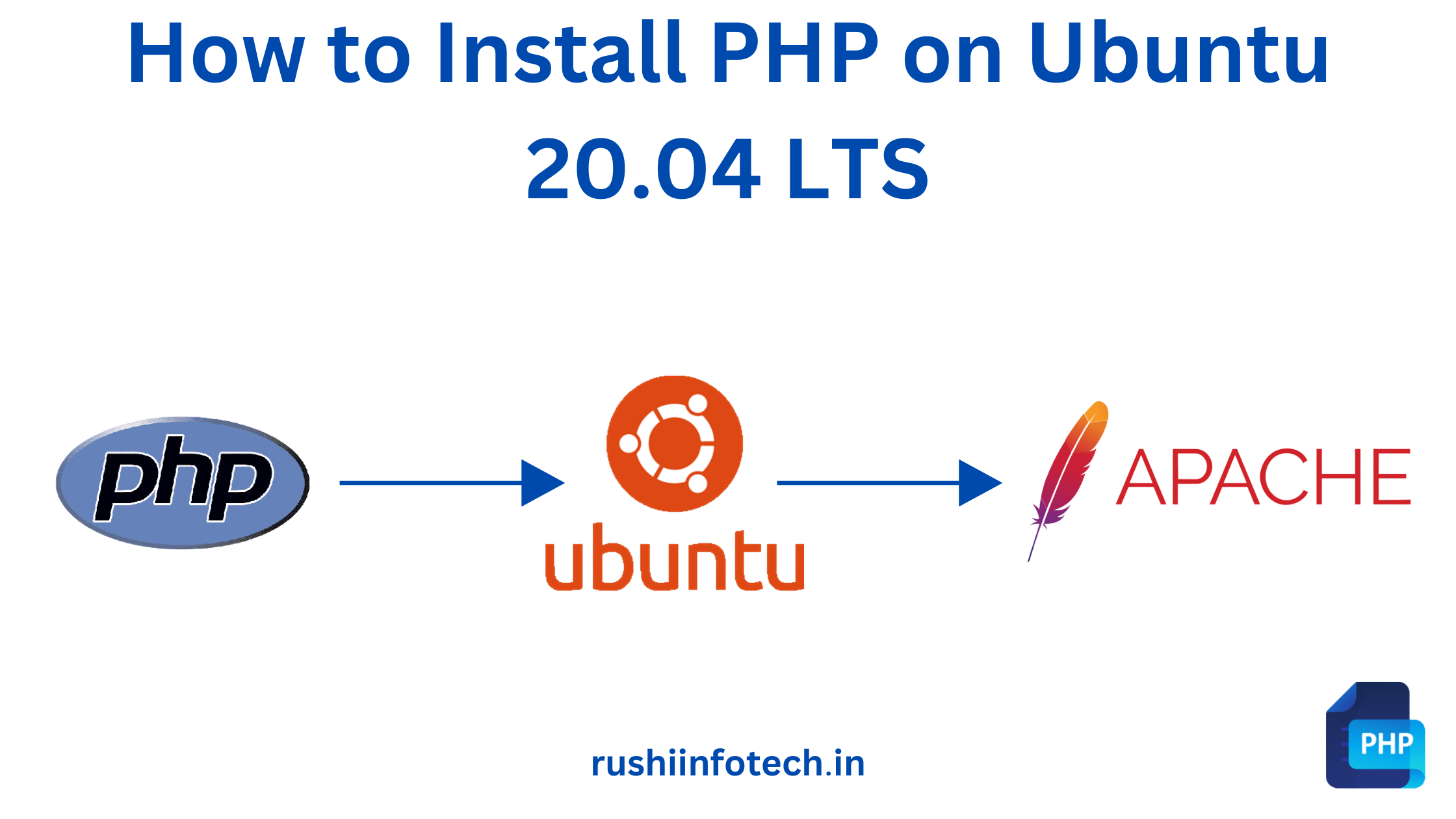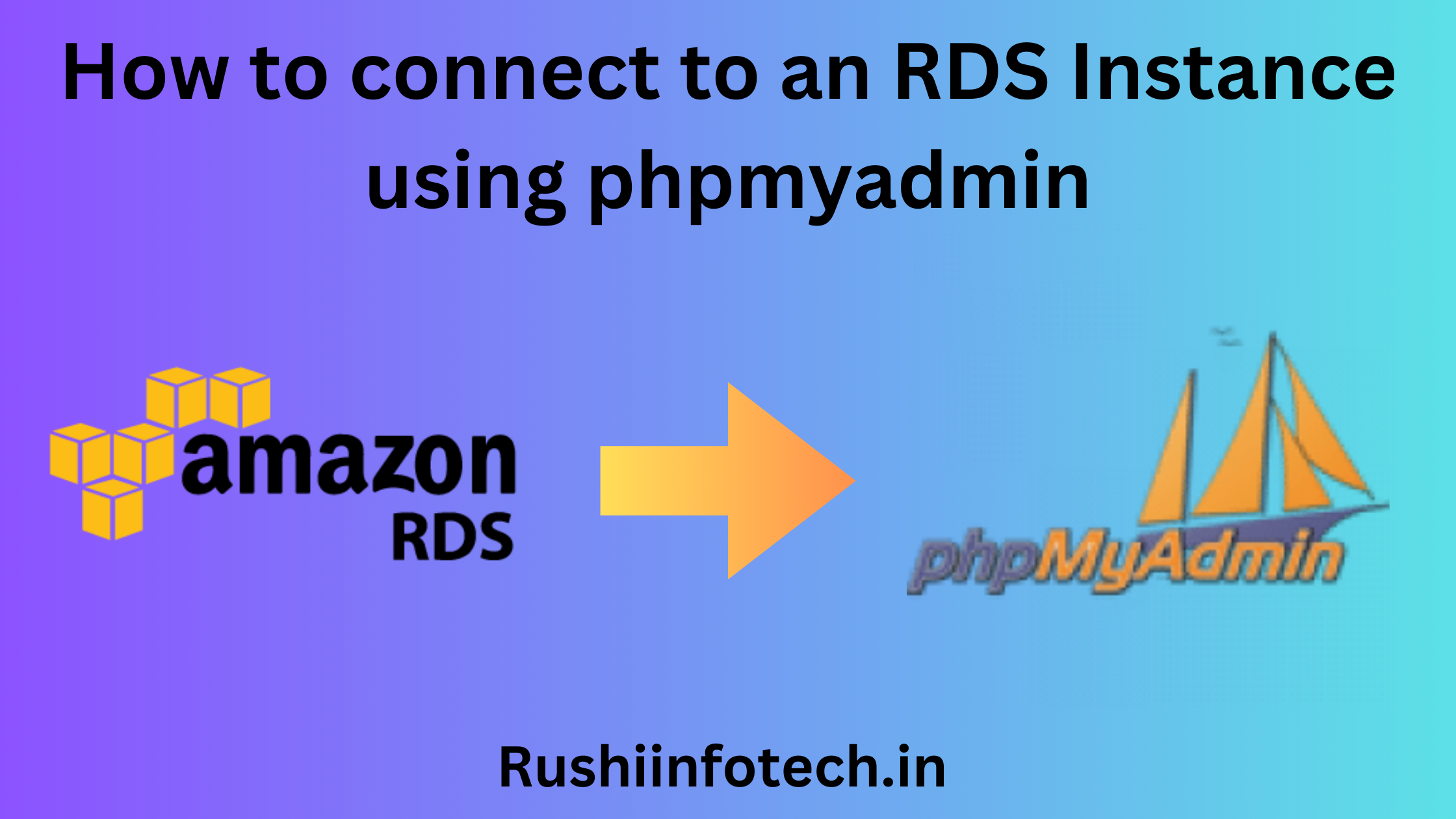Similar Posts
Complete Guide: Safely Terminating Your AWS EC2 Instance
You need to be logged in to view this content. Please Log In. Not a…

What is Standard Input/Output in Linux ?
ByAkshayaYou need to be logged in to view this content. Please Log In. Not a…
Building a Roll Dice Java-Based Web Application Using Maven and Tomcat
You need to be logged in to view this content. Please Log In. Not a…

How to Install PHP on Ubuntu 20.04/22.04 LTS
You need to be logged in to view this content. Please Log In. Not a…

How to Setup Passwordless Authentication Between Servers? [4 Steps]
You need to be logged in to view this content. Please Log In. Not a…

Connecting to Amazon RDS with phpMyAdmin: Easy Steps: 7 steps
You need to be logged in to view this content. Please Log In. Not a…