Instead, you typically use SSH to connect to the instance. Once connected, you can use Git on the EC2 instance for version control.
However, if your intention is to use Git to manage or retrieve code on an EC2 instance, the process involves first connecting to the EC2 instance and then using Git commands. Here’s a step-by-step guide:
Prerequisites:
- Amazon EC2 Instance: An EC2 instance should be up and running. You should also have the private key (
.pemfile) that was used to create the instance. - SSH Access: Ensure that the security group associated with the EC2 instance allows SSH traffic, typically on port 22.
- Appropriate IAM permissions: If you’re planning to integrate with other AWS services (like CodeCommit), ensure your EC2 role has the required permissions.
- Git Software: The EC2 instance should have Git software installed. If it’s not, you’ll need to install it after connecting via SSH.
Connect to an EC2 instance and Use Git:
1. Connect to the EC2 Instance:
- Ensure you have the private key (
your-key.pem) that corresponds to the EC2 instance. - Use the SSH command to connect:
ssh -i /path/to/your-key.pem ec2-user@your-ec2-ip-address

2. Install Git on the EC2 instance (if it’s not already installed):
- For Amazon Linux or CentOS:
sudo yum install git -y - For Ubuntu:
sudo apt-get update
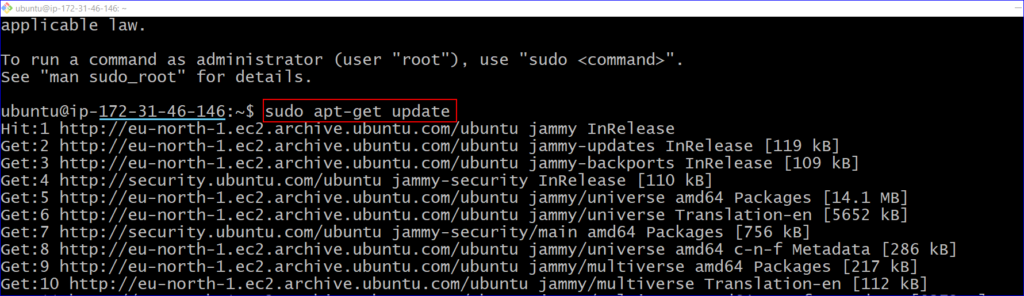
sudo apt-get install git

3. Configure Git (Optional but recommended): Set up your user name and email for Git commits:
git config --global user.name "Your Name"
git config --global user.email "your.email@example.com"

4. Use Git: Now, you can use Git on your EC2 instance to clone repositories, commit changes, push to remote repositories, etc.

Use Cases:
- EC2 as a Development Server: If you’re using EC2 as a development or testing server, you might pull the latest code from a Git repository to the EC2 instance, test it, and then push changes back to the repository.
- EC2 Hosting a Git Server: If your EC2 instance is hosting a Git server (like Gitea, GitLab, or a bare Git repository), you’d set up and configure the server on EC2. Then, you’d use Git on your local machine to push or pull from the repository hosted on the EC2 instance.
Remember, the direct interaction with the EC2 instance is via SSH, not Git. Once on the EC2 instance, you can use Git like you would on any other system.
