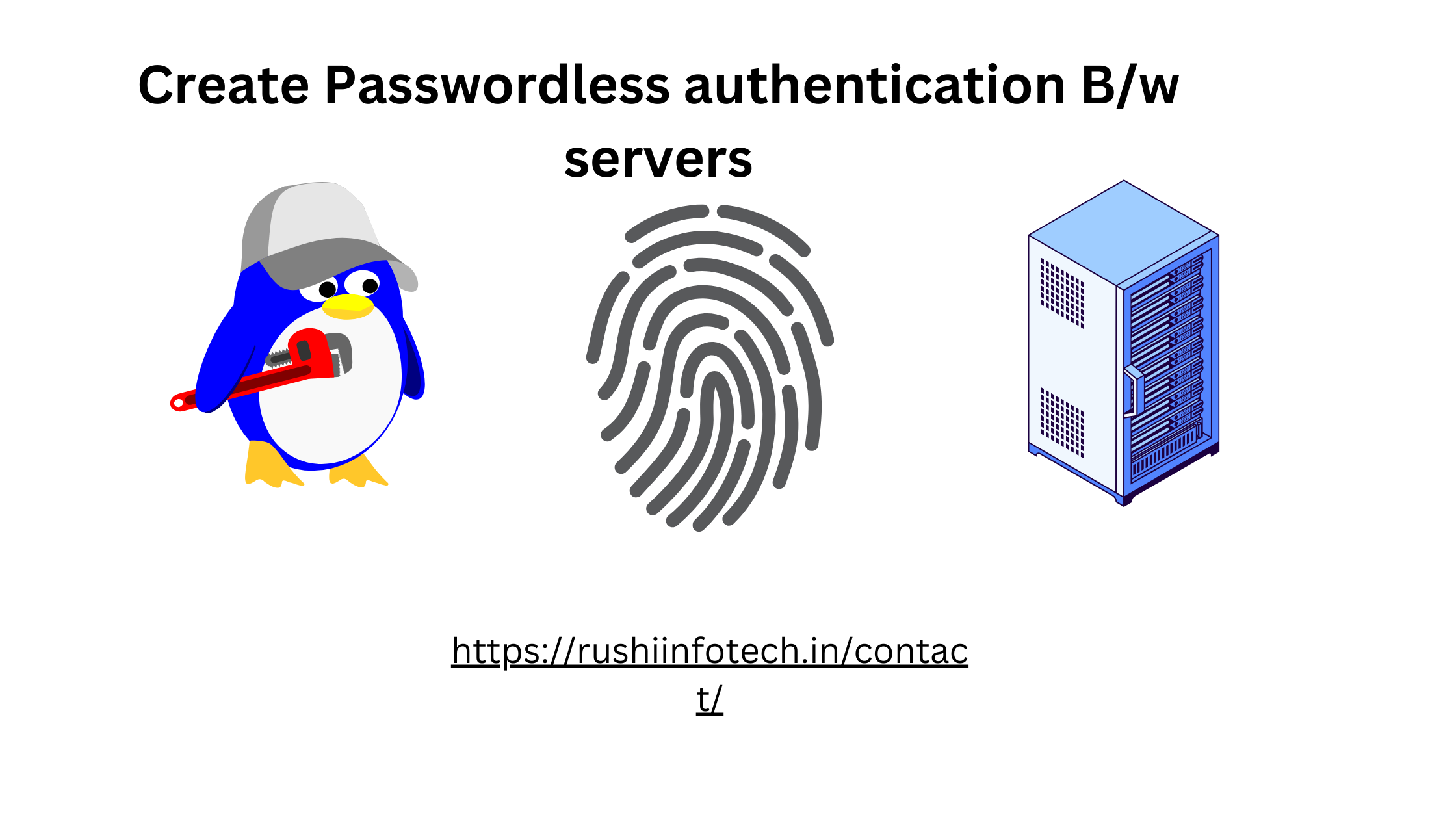Introduction to Git.
Creation of GitHub account.
Introduction to Git: –
Git is a distributed version control system that tracks changes in any set of computer files, usually used for coordinating work among programmers who are collaboratively developing source code during software development. Its goals include speed, data integrity, and support for distributed, non-linear workflows.
How to Create GitHub account?
Creating a GitHub account is a simple process. GitHub is a web-based platform used for version control and collaboration on software projects. Here’s how you can create a GitHub account.
Visit the GitHub Website:
Open a web browser and go to the GitHub website: https://github.com.
Sign Up:
On the GitHub homepage, you’ll find a “Sign up” button. Click on it to begin the account creation process.

Provide Information:
You’ll be prompted to provide the following information:
- Email Address: Enter a valid email address that you have access to. This email will be used for notifications and account-related communication.
- Password: Create a strong password to secure your GitHub account. A strong password typically includes a mix of letters (both uppercase and lowercase), numbers, and special characters.
Username: Choose a unique username for your GitHub account. This will be part of your GitHub profile URL (github.com/username).
Verify Human Verification:
Complete any human verification step that GitHub may present, such as solving a CAPTCHA or clicking on images that meet a certain criterion.
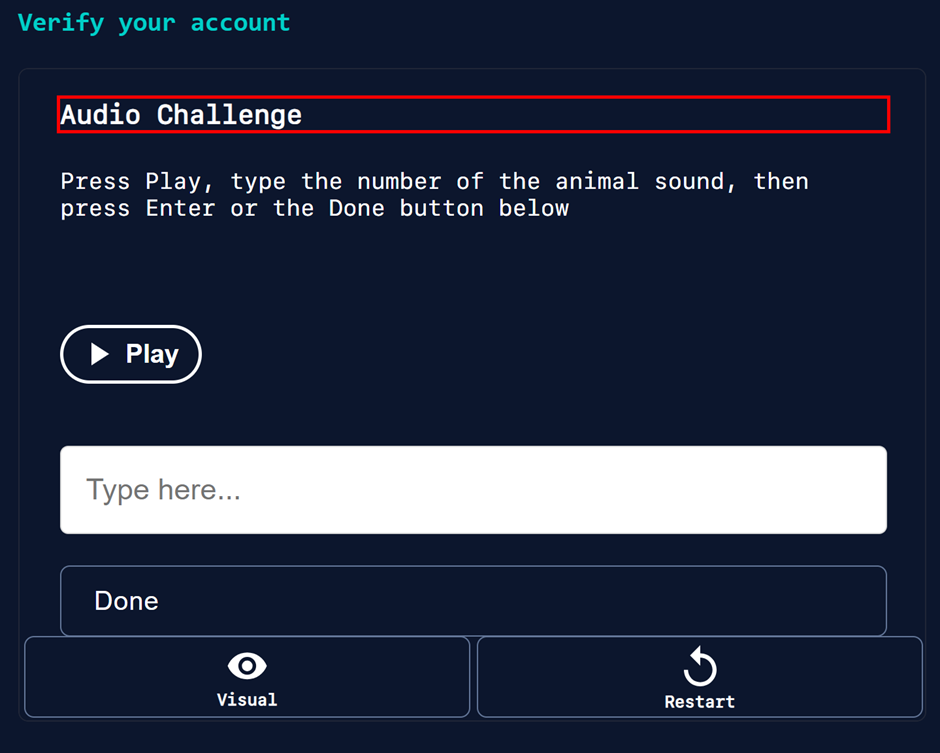
Verify Your Email:
GitHub will send you an email to the address you provided. Open the email and click on the verification link to confirm your email address. This step is essential for account activation.
Set Up Your Profile (Optional):
Once your email is verified, you can set up your GitHub profile. Add a profile picture, description, and any other relevant information to personalize your profile.
Start Using GitHub:
You’re now ready to start using your GitHub account. You can create repositories, collaborate on projects, contribute to open-source projects, and much more.
Remember to keep your GitHub credentials secure and use a strong password. If you’re going to work on software projects or collaborate with others, it’s also a good idea to familiarize yourself with the basics of Git, which is the version control system that GitHub is built upon. That’s it! You now have a GitHub account that you can use for all your version control and collaboration needs