Similar Posts
Exploring Linux Commands: A Practical Guide with Examples
You need to be logged in to view this content. Please Log In. Not a…

How to Install Docker on Ubuntu 22.04 LTS
You need to be logged in to view this content. Please Log In. Not a…
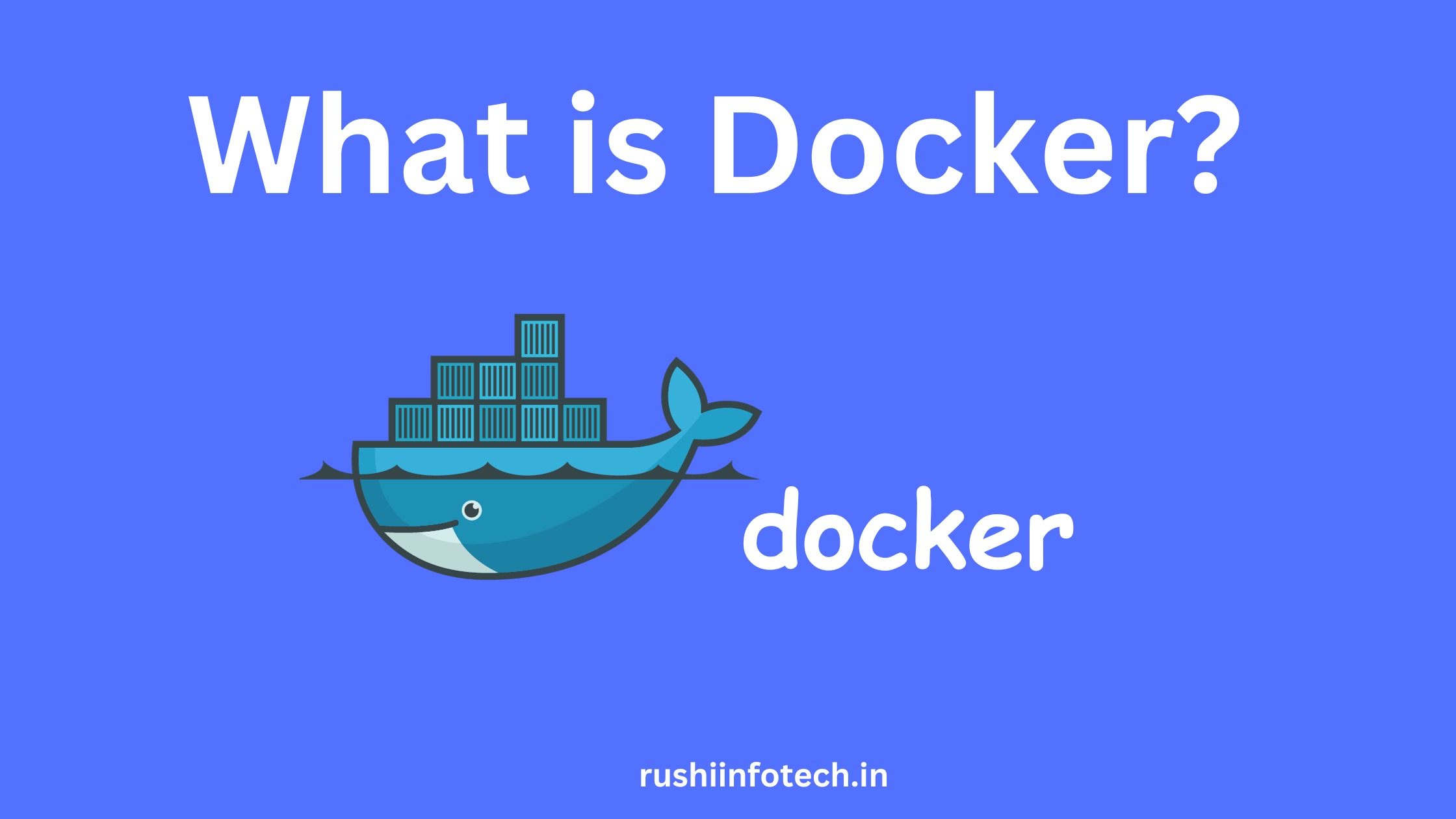
What is Docker?
You need to be logged in to view this content. Please Log In. Not a…

How to Install Terraform on Ubuntu 22.04 LTS?
You need to be logged in to view this content. Please Log In. Not a…
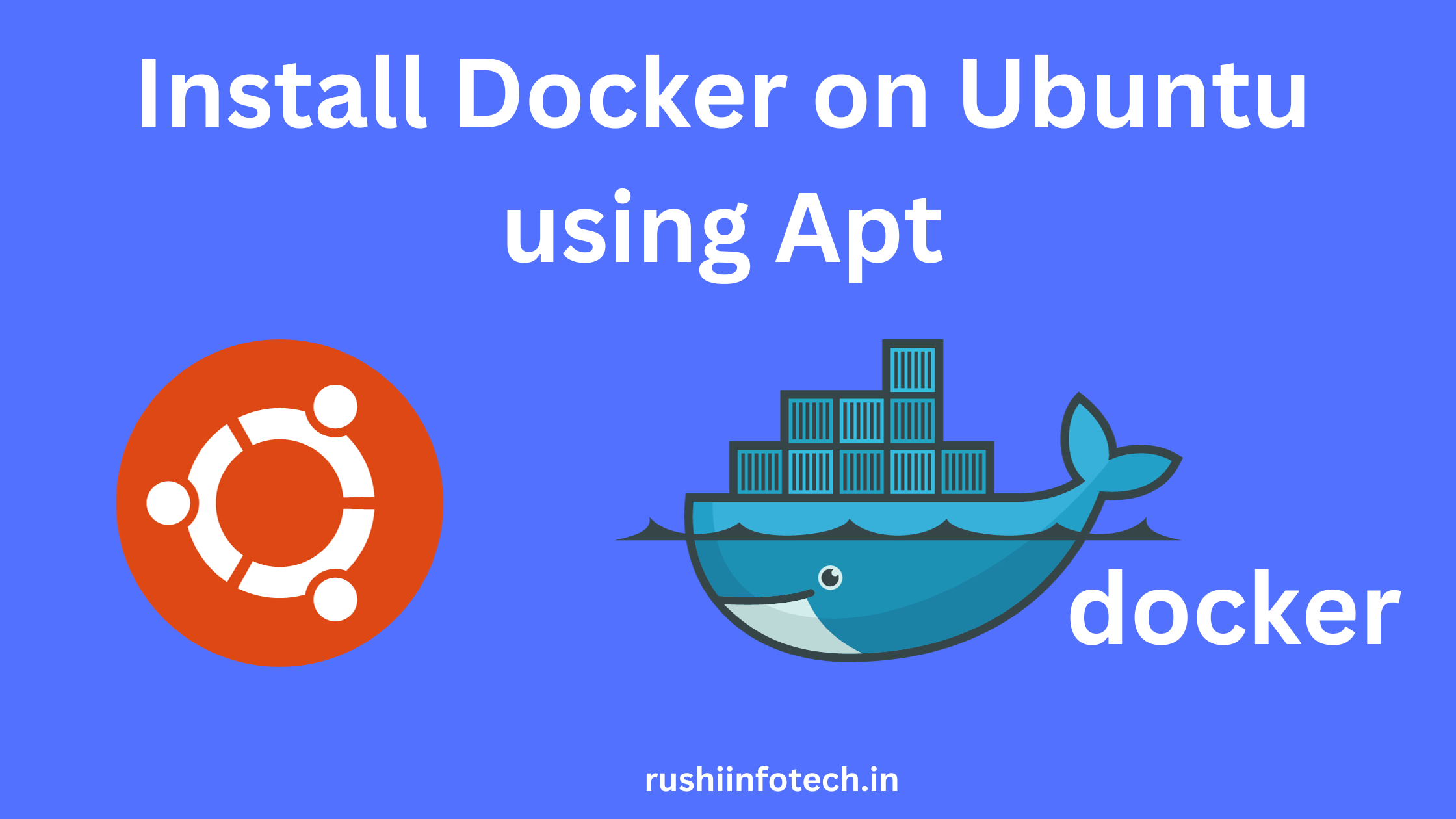
How to install Docker on Ubuntu 20.04/22.04 LTS using Apt?
You need to be logged in to view this content. Please Log In. Not a…

How to Install Maven on Ubuntu 20.04/22.04 LTS?
You need to be logged in to view this content. Please Log In. Not a…
