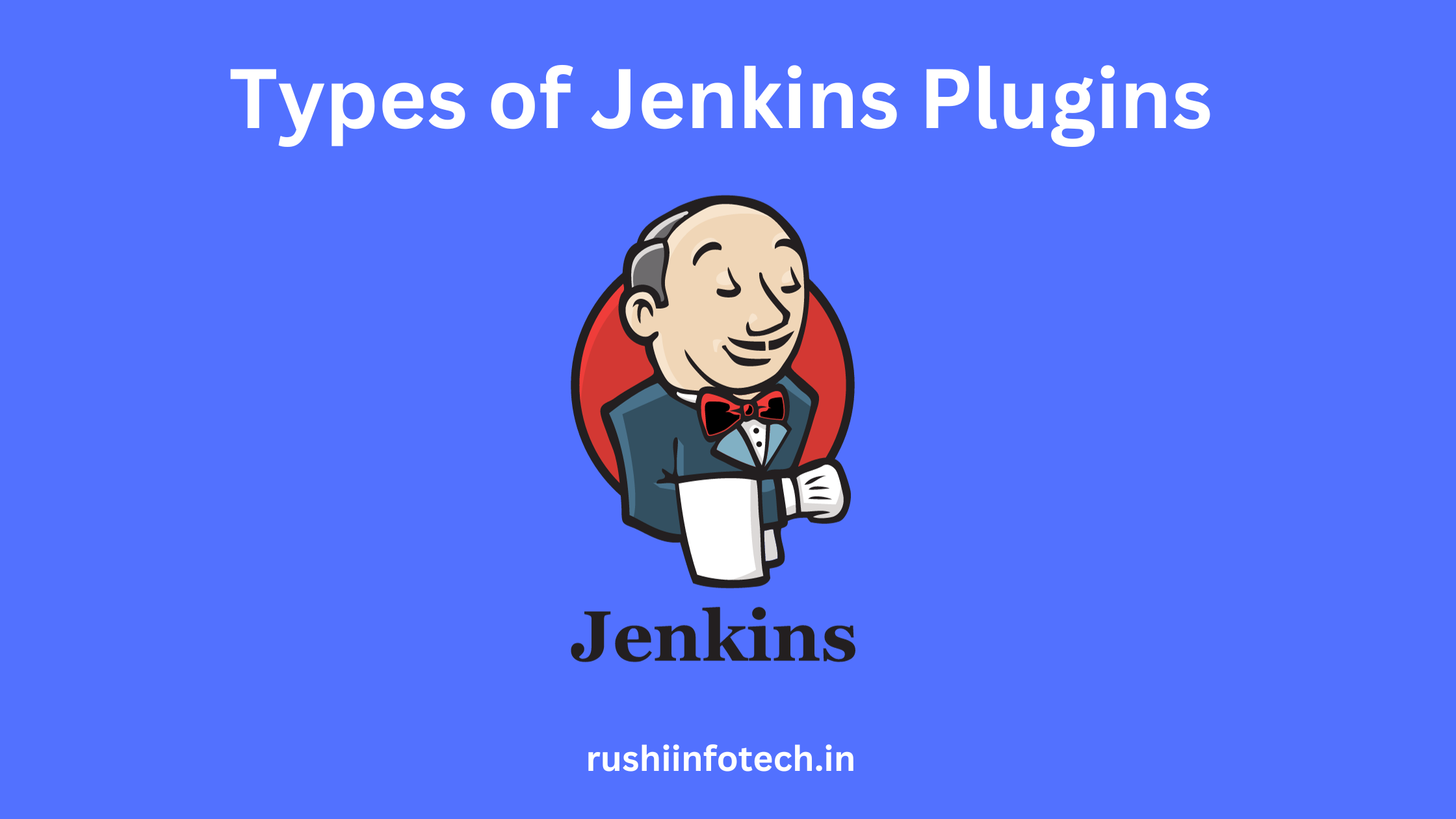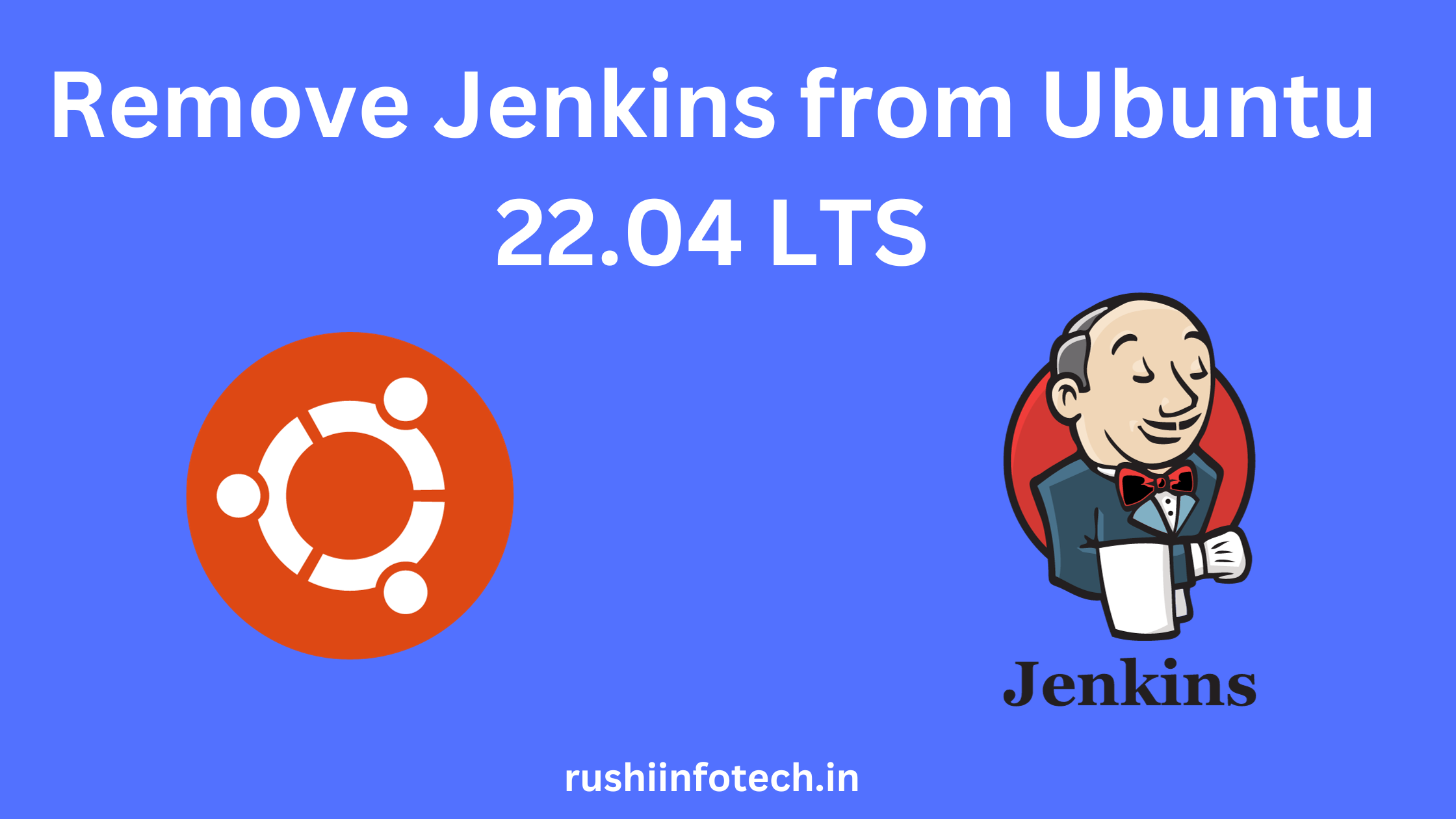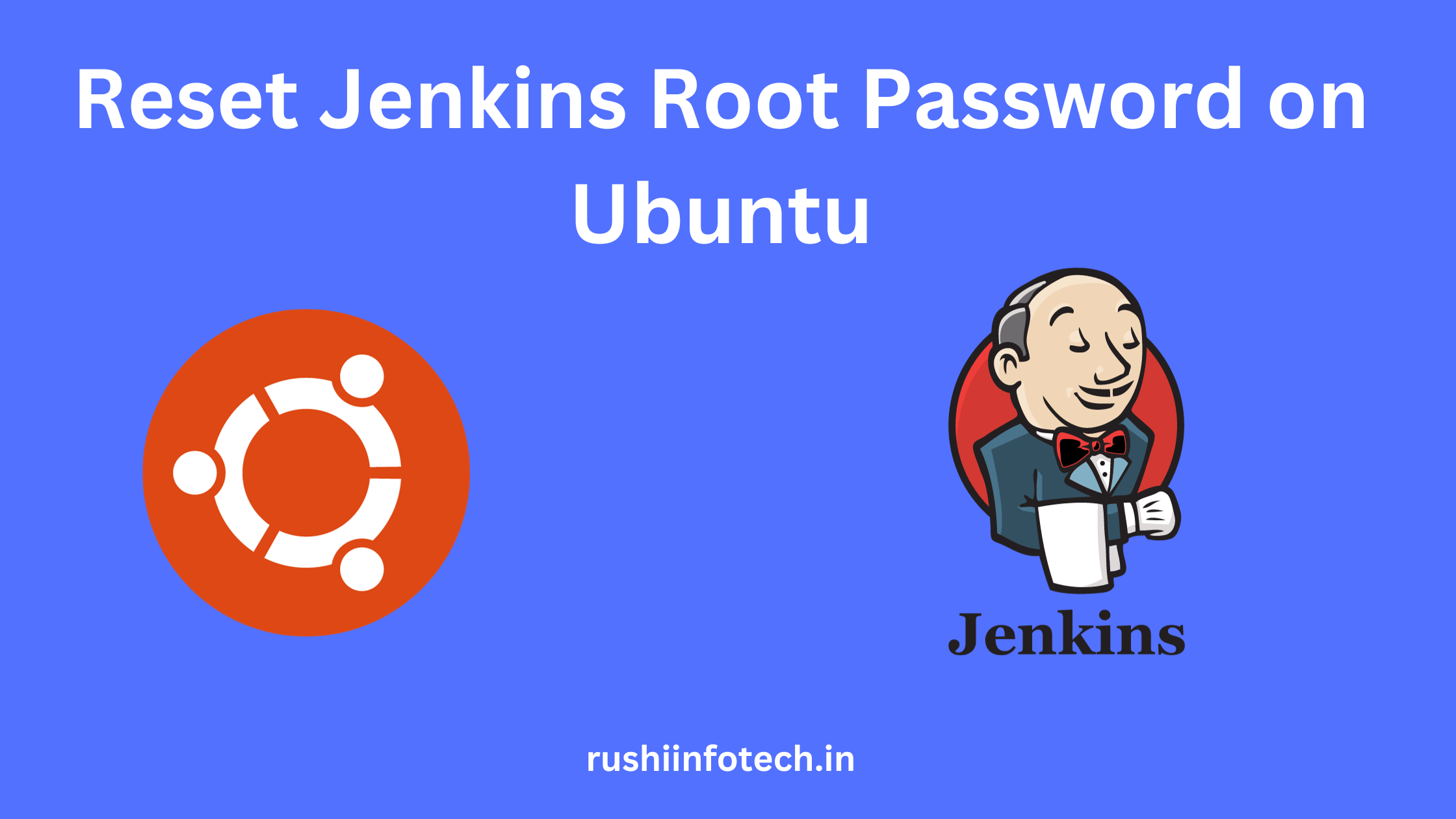In this article we are going to cover How to Install Jenkins on Ubuntu 22.04 LTS.
Introduction:
What is Jenkins?
Jenkins is an open-source automation server that is used to automate various aspects of the software development lifecycle. It is primarily used for continuous integration (CI) and continuous delivery (CD) processes. CI/CD is a set of practices that aim to streamline and automate the building, testing, and deployment of software applications.
Here’s a breakdown of what Jenkins does and its main features:
1. Continuous Integration (CI):
Jenkins allows developers to integrate their code changes into a shared repository multiple times a day. With each integration, automated tests are run to ensure that the code doesn’t break existing functionality. CI helps in detecting and resolving integration issues early in the development process.
2. Continuous Delivery (CD):
Jenkins extends beyond CI by facilitating continuous delivery, where the application is automatically built, tested, and deployed to various environments, such as staging and production. This automation ensures that code changes can be quickly and reliably released to users.
3. Automation:
Jenkins provides a platform to automate various tasks involved in the software development process, including building, testing, deploying, and monitoring applications. This reduces the manual effort required and increases the reliability of these processes.
4. Plugin Ecosystem:
Jenkins has a vast plugin ecosystem that allows users to customize and extend its functionality. There are plugins available for integration with version control systems (e.g., Git, SVN), build tools (e.g., Maven, Gradle), testing frameworks, notification systems, and more.
5. Scalability:
Jenkins supports distributed builds, enabling you to distribute build and test tasks across multiple machines, which improves efficiency and reduces build times.
6. Flexibility:
Jenkins supports a wide variety of programming languages and technologies, making it suitable for diverse projects.
7. Monitoring and Reporting:
Jenkins provides detailed reports and logs for each build, including information about the build status, test results, and deployment details. This information helps teams track the health of their projects and identify issues quickly.
8. Security and Access Control:
Jenkins offers features for securing access to sensitive data and controlling user permissions. This is important for maintaining the integrity of the build and deployment processes.
Jenkins has become a cornerstone in the DevOps (Development and Operations) culture by fostering collaboration between development and operations teams, automating repetitive tasks, and accelerating the software delivery pipeline. It’s worth noting that while Jenkins is a widely used and established tool, the field of CI/CD tools continues to evolve, and there are other alternatives available as well, such as GitLab CI/CD, Travis CI, CircleCI, and more.
How to Install Jenkins on Ubuntu 22.04 LTS
Before installing any new software, it’s a good practice to update the package list and upgrade existing packages. Open a terminal and run these commands
ubuntu@rushi-infotech:~$ sudo apt-get update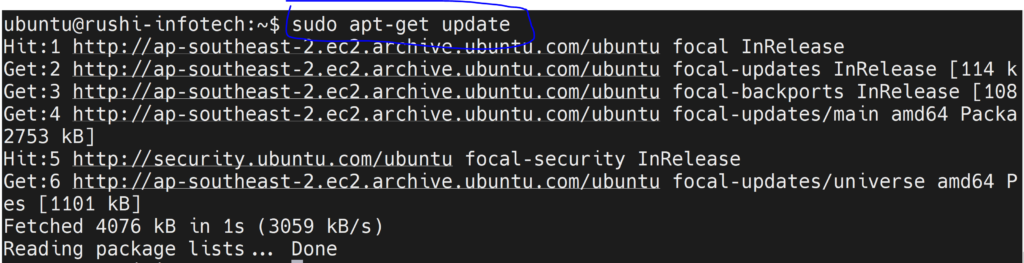
Conclusion:
In this article we have covered How to Install Jenkins on Ubuntu 22.04 LTS.
Related Articles:
Real Time Scenerios Ansible playbooks with labs
Reference: