Similar Posts
Exploring Linux Commands: A Practical Guide with Examples
You need to be logged in to view this content. Please Log In. Not a…
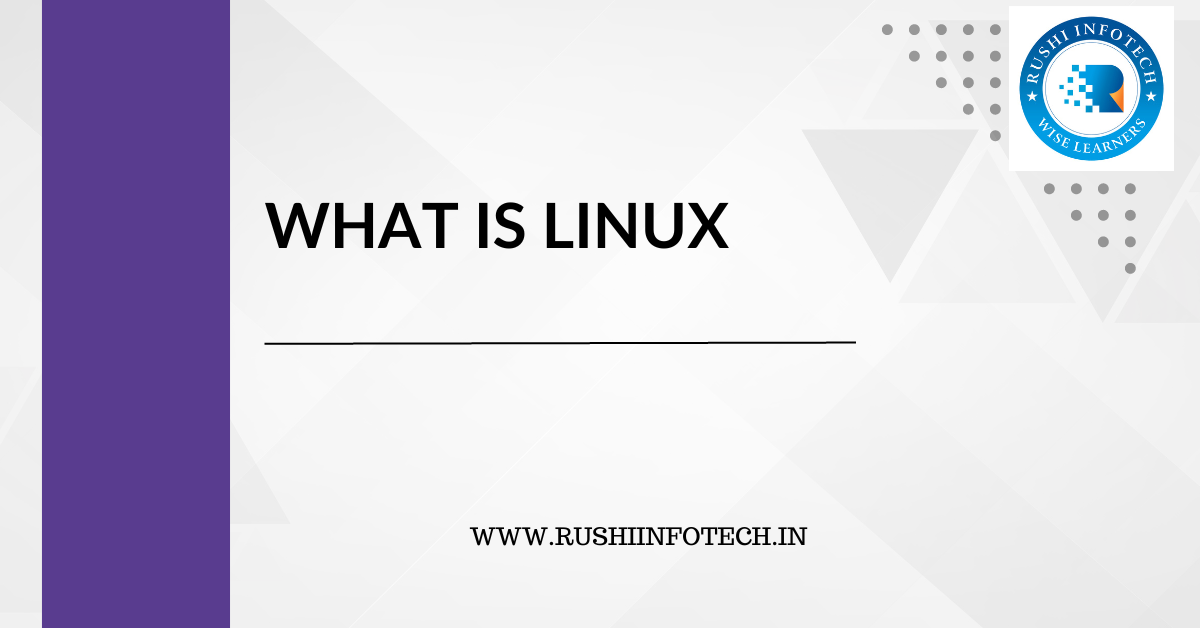
“Discovering Linux: The Heart of Open-Source Computing”
You need to be logged in to view this content. Please Log In. Not a…
How to Install Default JDK on Ubuntu 24.04 LTS
You need to be logged in to view this content. Please Log In. Not a…

The Ultimate Reference for “Managing User” in Linux.
You need to be logged in to view this content. Please Log In. Not a…
![Java 18 Installation on Ubuntu 22.04 LTS [5 Steps]](https://rushiinfotech.in/wp-content/uploads/2023/09/Java-18-Installation-on-Ubuntu-22.04-LTS.png)
Java 18 Installation on Ubuntu 22.04 LTS [5 Steps]
You need to be logged in to view this content. Please Log In. Not a…

Effortless Removal: Uninstalling AWS CLI from Your Linux Server
You need to be logged in to view this content. Please Log In. Not a…
