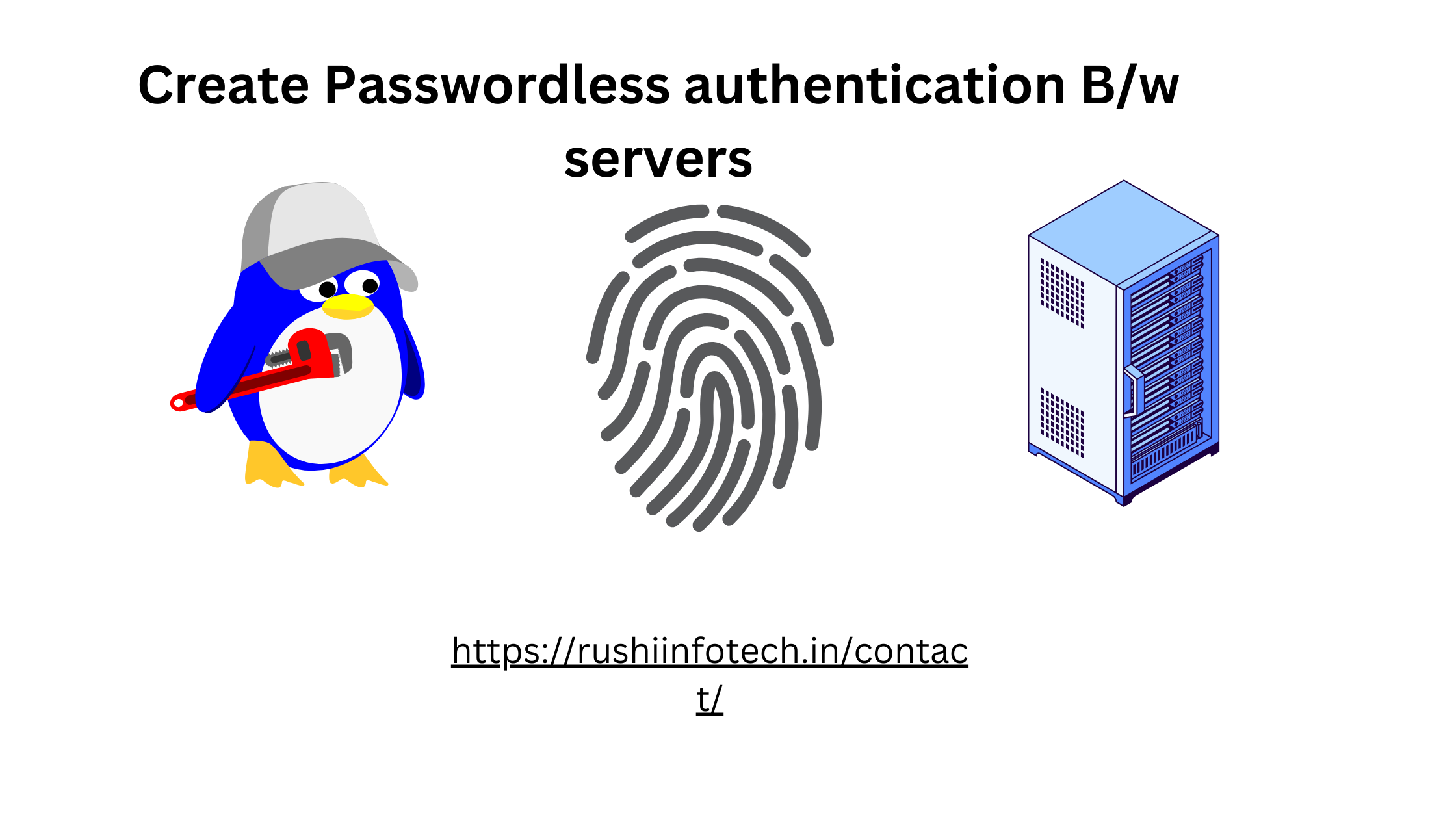Similar Posts
How to Create GitHub account?
Introduction to Git. Creation of GitHub account. Introduction to Git: – Git is a distributed…
Source Code Management: Git
You need to be logged in to view this content. Please Log In. Not a…
Introduction to “Sudo” commands in Linux?
You need to be logged in to view this content. Please Log In. Not a…
Everything You Need to Know About “useradd” Commands in Linux.
You need to be logged in to view this content. Please Log In. Not a…
Difference Between “Devops And Cloud Computing”.
You need to be logged in to view this content. Please Log In. Not a…

How to Create Passwordless authentication Between servers?(step 5)
You need to be logged in to view this content. Please Log In. Not a…