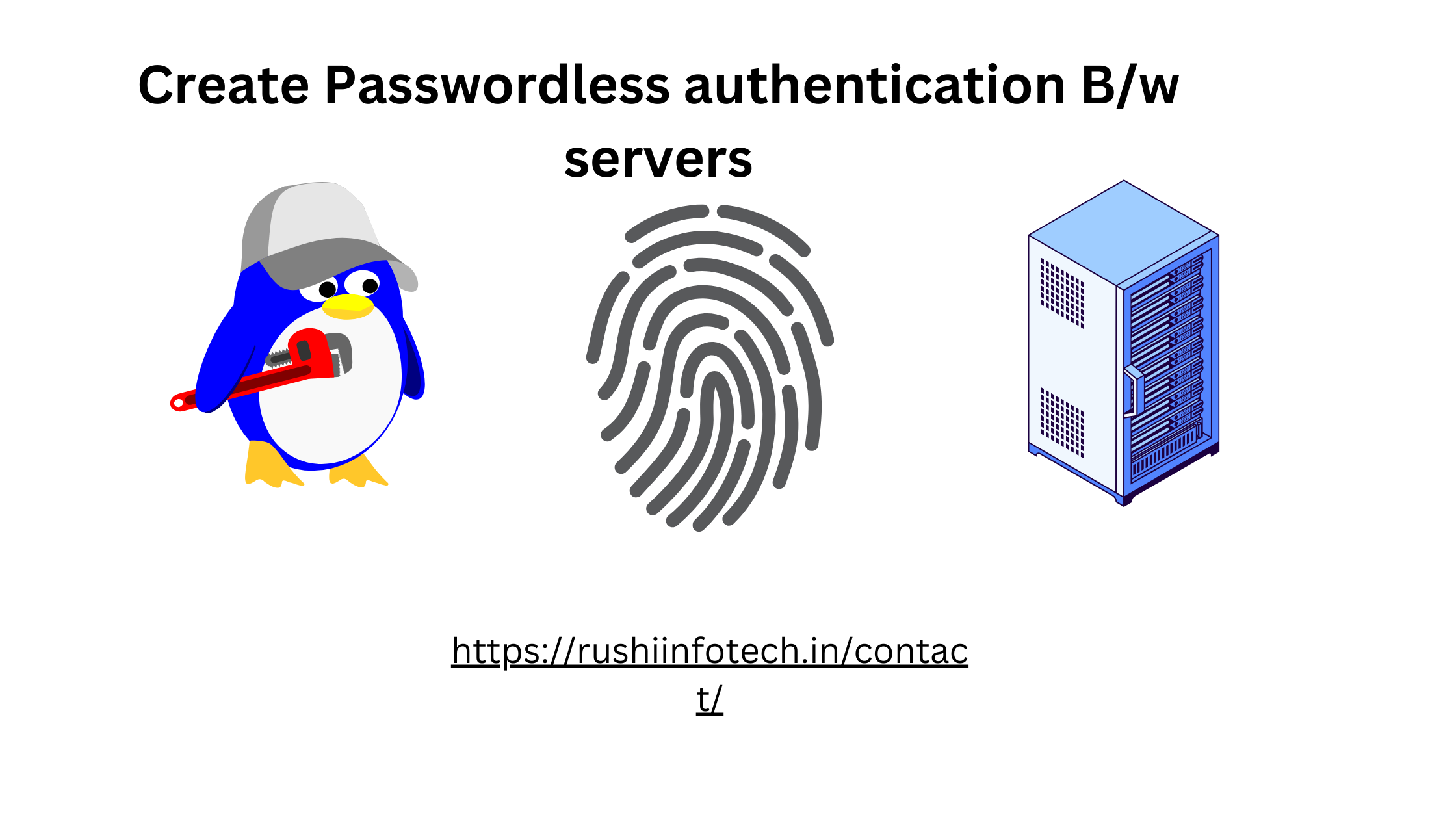Similar Posts

How to Create Passwordless authentication Between servers?(step 5)
You need to be logged in to view this content. Please Log In. Not a…
How to Connect EC2 Instance through MobaXterm ?
You need to be logged in to view this content. Please Log In. Not a…
How to Create EC2 Ubuntu 22.04 Instance?
Introduction: Amazon EC2 (Elastic Compute Cloud): Amazon Elastic Compute Cloud (EC2) is a web service…
How to Install and Uninstall Apache Maven in Linux Ubuntu OS ?
You need to be logged in to view this content. Please Log In. Not a…
How to Install Java 17 in Ubuntu 20.04?
You need to be logged in to view this content. Please Log In. Not a…
How to install default jdk on ubuntu 22.04/20.04/18.04
You need to be logged in to view this content. Please Log In. Not a…