Similar Posts
How to Connect EC2 Instance through MobaXterm ?
You need to be logged in to view this content. Please Log In. Not a…
Source Code Management: Git
You need to be logged in to view this content. Please Log In. Not a…
How to Download AWS CLI and Configure in Windows?
You need to be logged in to view this content. Please Log In. Not a…
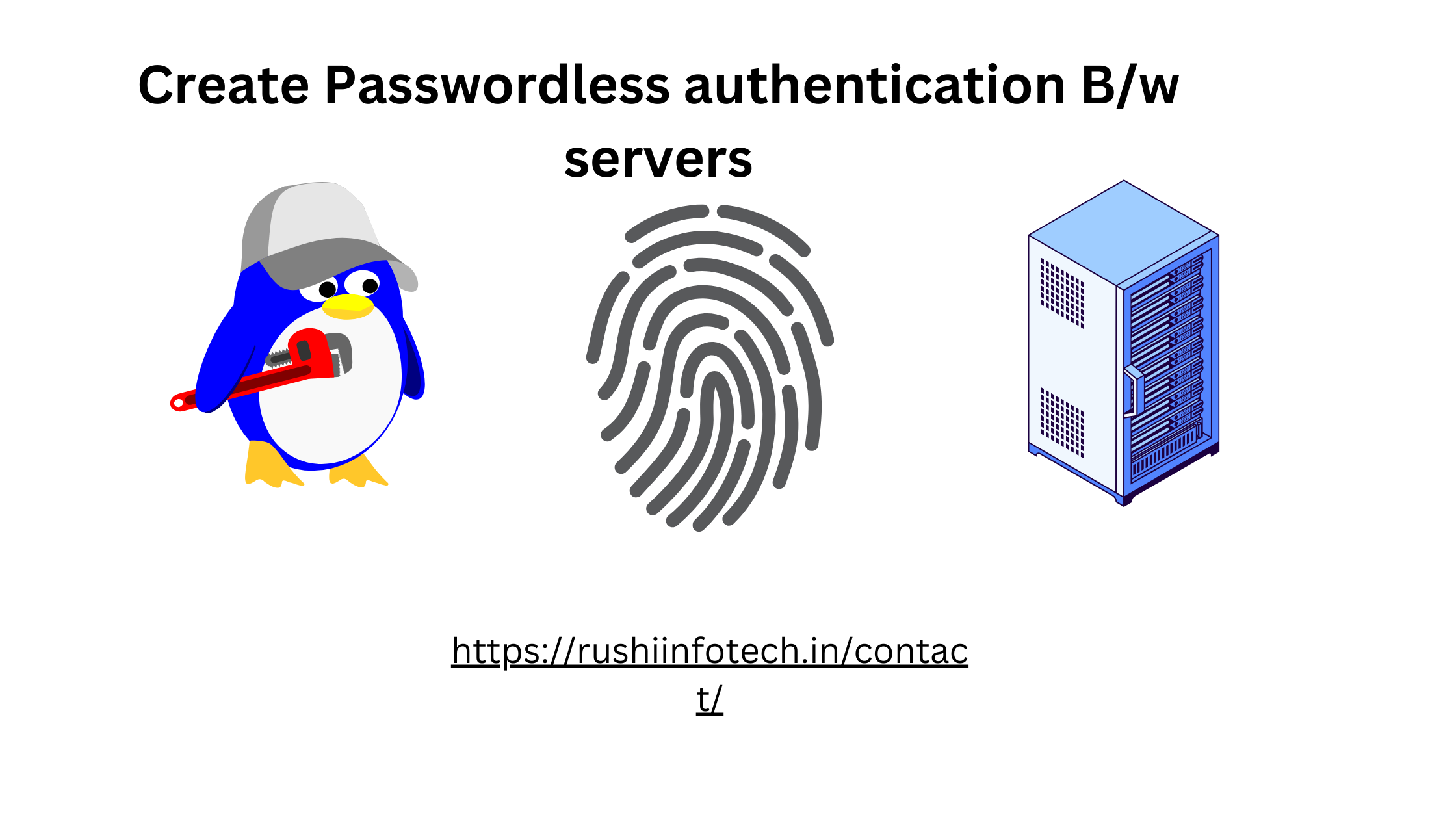
How to Create Passwordless authentication Between servers?(step 5)
You need to be logged in to view this content. Please Log In. Not a…
Difference Between “Devops And Cloud Computing”.
You need to be logged in to view this content. Please Log In. Not a…
#2.Creating Infrastructure as Code with Terraform: Resources and Providers
You need to be logged in to view this content. Please Log In. Not a…
