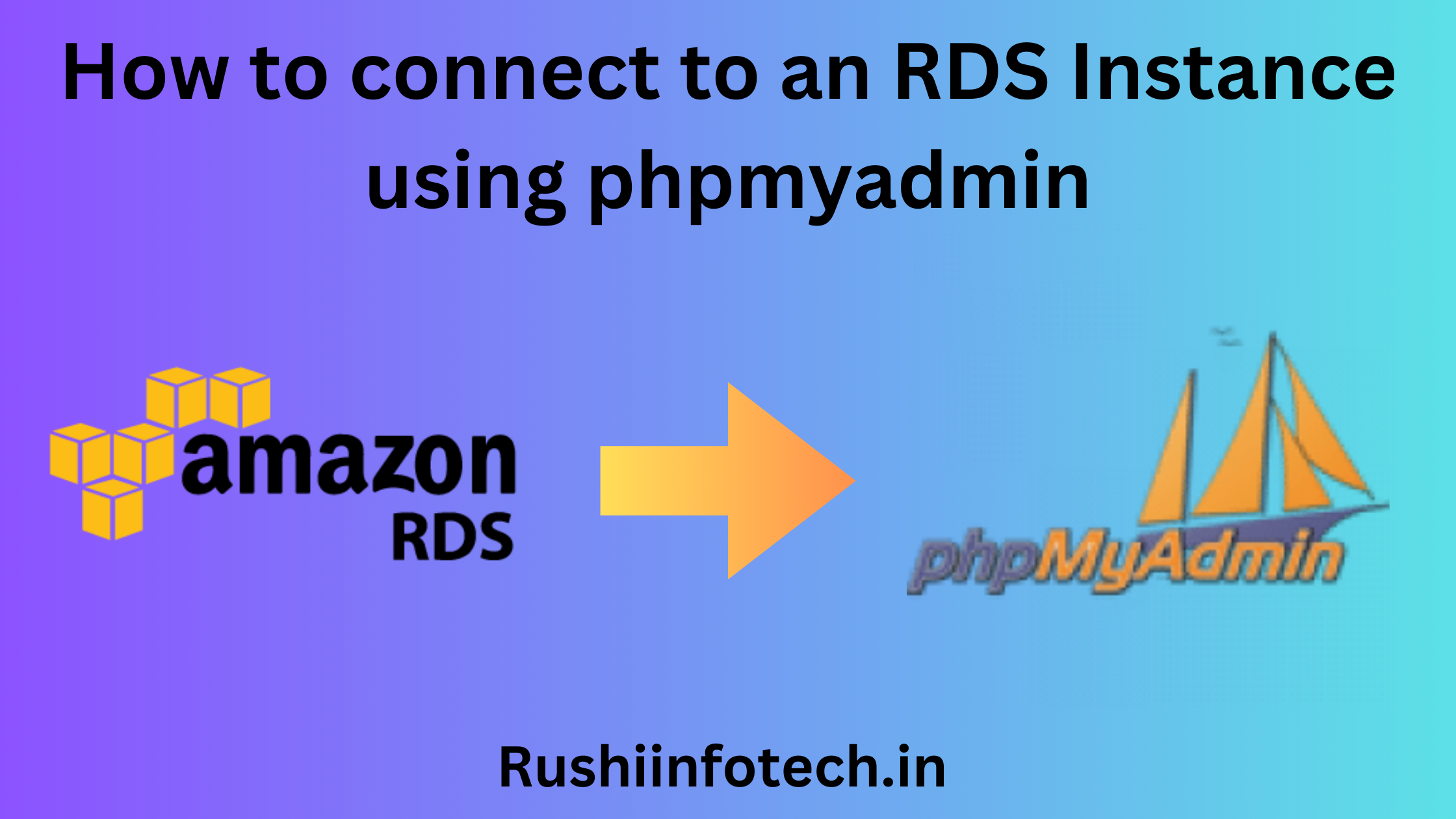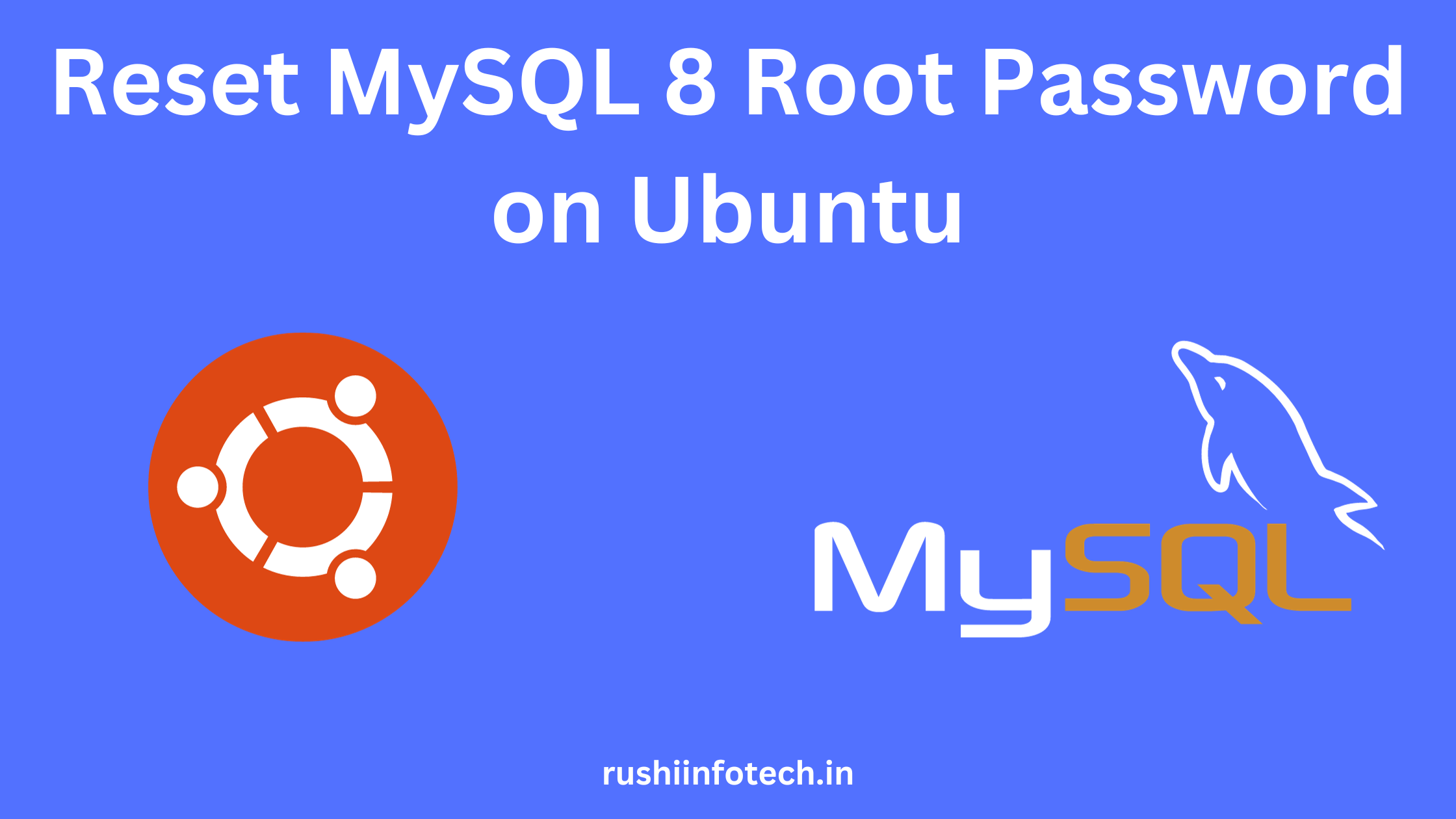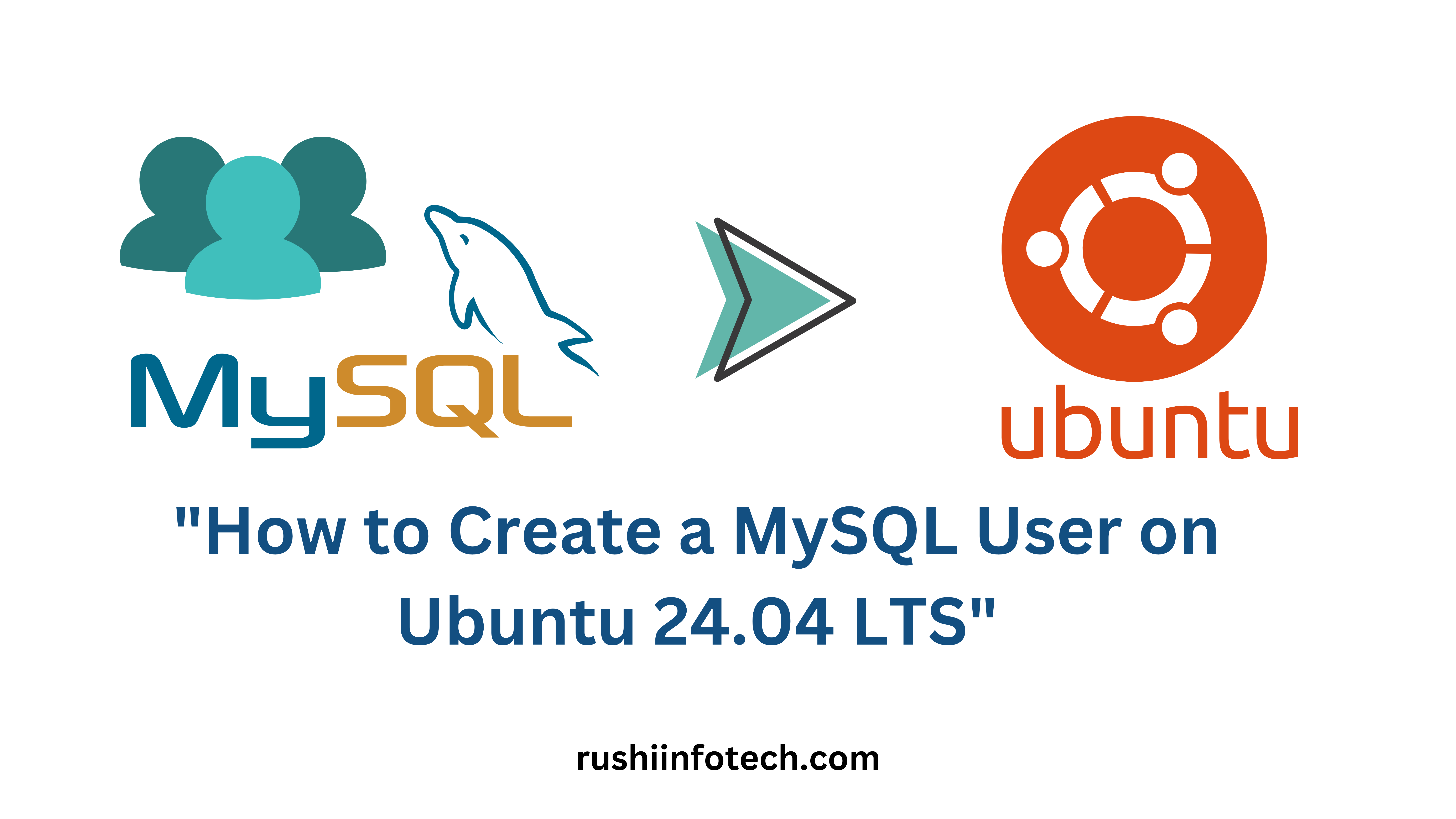Similar Posts

Connecting to Amazon RDS with phpMyAdmin: Easy Steps: 7 steps
You need to be logged in to view this content. Please Log In. Not a…

How to Install MySQL 8 on Ubuntu 24.04 LTS 🐧🛠️
You need to be logged in to view this content. Please Log In. Not a…

Uninstalling MySQL 5.7 on Ubuntu 20.04/22.04 LTS: Step-by-Step Guide
You need to be logged in to view this content. Please Log In. Not a…

How to Reset MySQL 8 Root Password on Ubuntu 20.04 LTS?
You need to be logged in to view this content. Please Log In. Not a…

How to Install and Uninstall Mysql Workbench on Windows? [Windows 10]
You need to be logged in to view this content. Please Log In. Not a…

How to Create a MySQL User on Ubuntu 24.04 LTS
You need to be logged in to view this content. Please Log In. Not a…