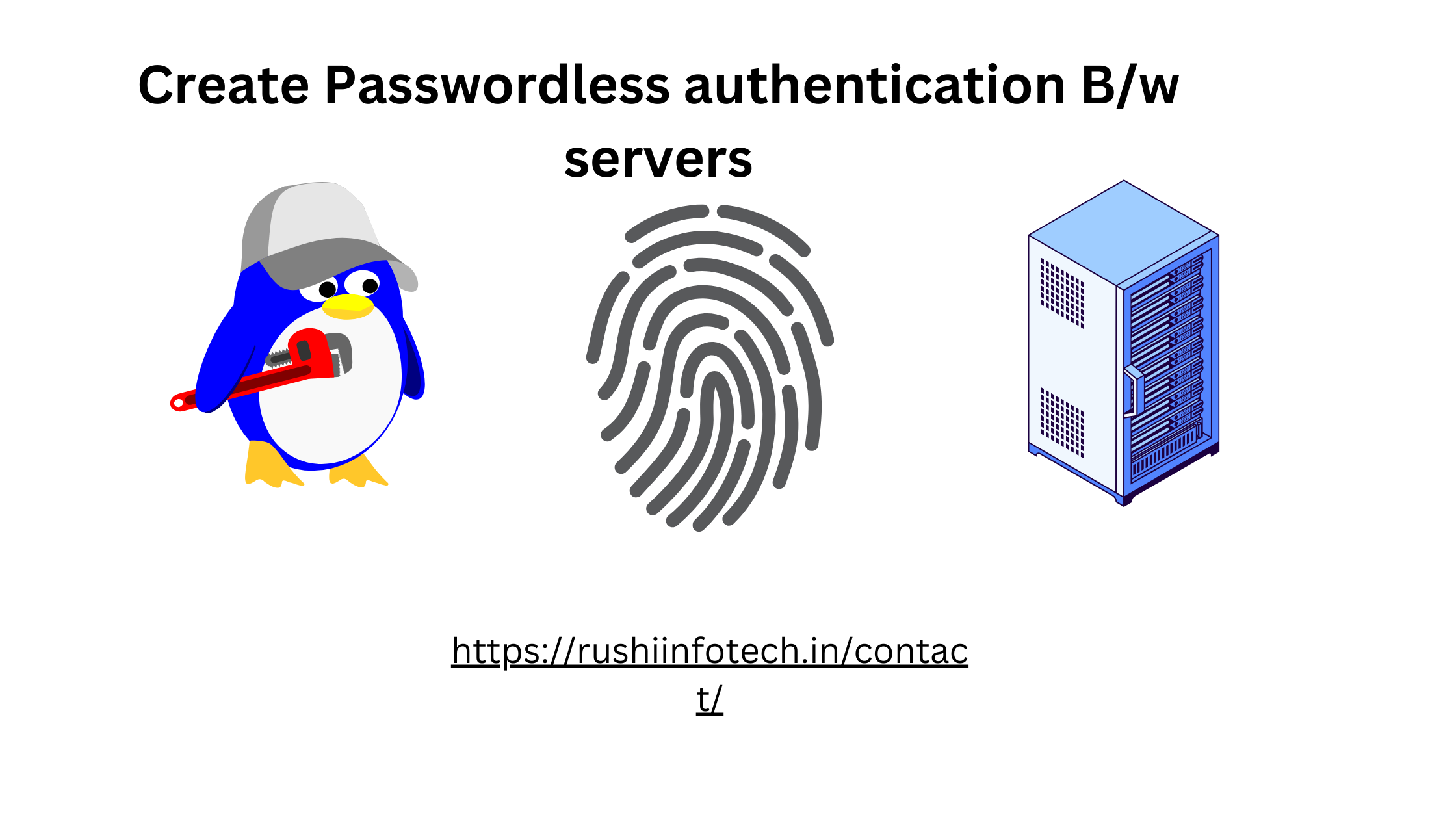Similar Posts
How to Install and Uninstall Apache Maven in Linux Ubuntu OS ?
You need to be logged in to view this content. Please Log In. Not a…
Why DevOps and Cloud world love Linux?
You need to be logged in to view this content. Please Log In. Not a…
How to Download AWS CLI and Configure in Windows?
You need to be logged in to view this content. Please Log In. Not a…

How to Create Passwordless authentication Between servers?(step 5)
You need to be logged in to view this content. Please Log In. Not a…
How to install specific Maven 3.8.8 in ubuntu 20.04?
You need to be logged in to view this content. Please Log In. Not a…
How to create Github repository through Terraform?
You need to be logged in to view this content. Please Log In. Not a…