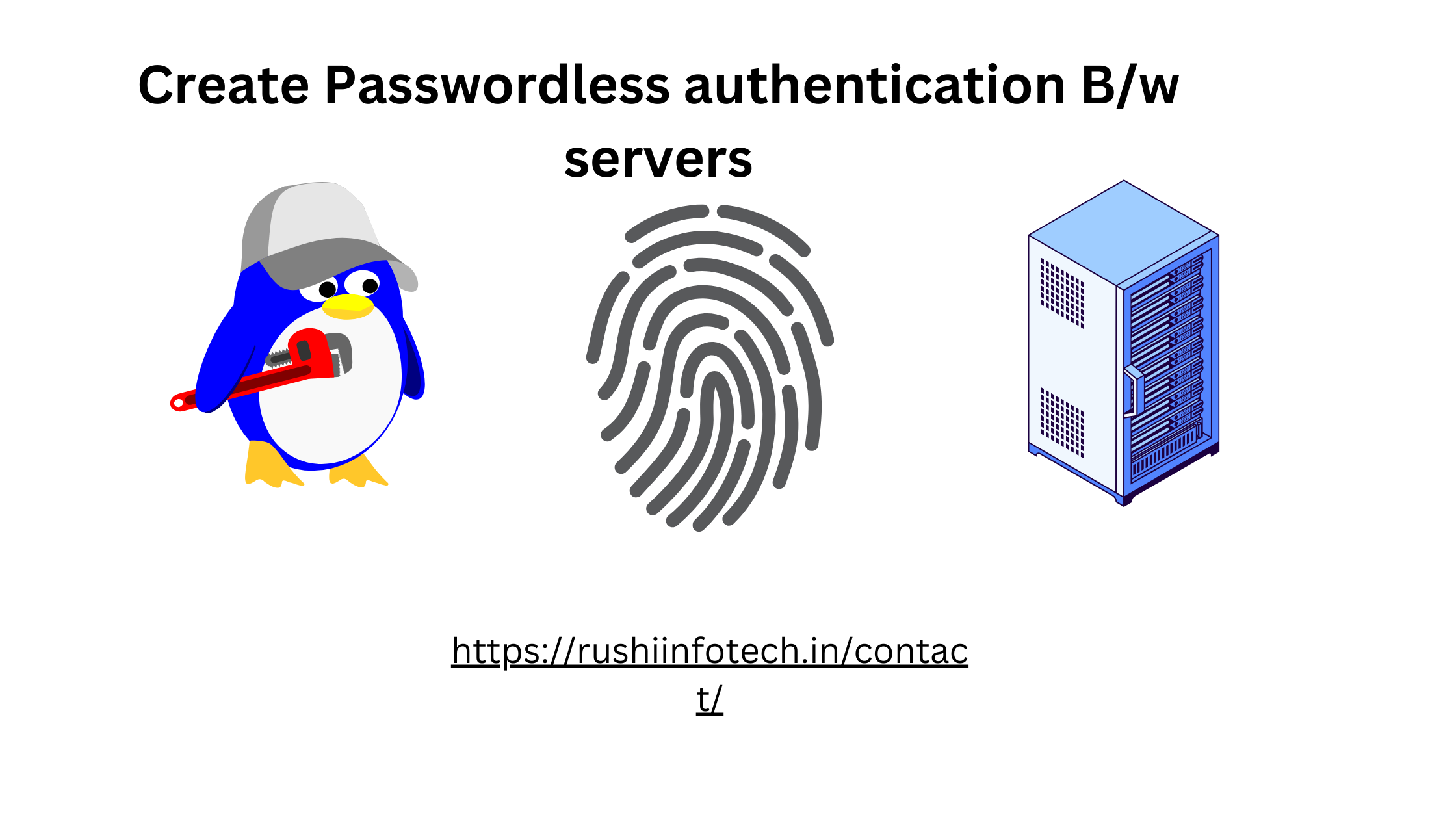The ‘git reset‘ command is a powerful tool in Git used to undo changes. It can be used to:
- Reset your staging area to match the most recent commit while leaving your working directory unchanged.
- Reset your staging area and your working directory to match the most recent commit.
- Move the current branch backward to a previous commit (effectively “deleting” newer commits).
Here’s a breakdown of its primary uses:
1.Soft Reset – Only the commit is reset. The staging area and the working directory are not changed.

A common use case for this is if you want to redo your most recent commit but don’t want to lose the changes in your staging area or working directory.
2.Mixed Reset (default) – The commit and the staging area are reset, but the working directory is not. This is the default mode of git reset.

This can be useful if you want to unstage some changes.
3.Hard Reset – The commit, the staging area, and the working directory are all reset to the state of a specific commit. This is destructive as it will erase all your staged and working directory changes.

Be careful with this command as it can delete your work!
4.Resetting to the Previous Commit – If you simply want to go back one commit, you can use the HEAD^ reference, where HEAD represents the current commit and ^ indicates one commit before.

5.Resetting the Staging Area – If you want to unstage changes (similar to git rm --cached but for all files), you can use:

This is equivalent to git reset --mixed HEAD and will reset only the staging area but not the working directory.
6.Using Reflog to Recover – If you mistakenly reset something, git reflog is a command that shows a log of where your HEAD and branch references have been. It allows you to go back to states even after using reset.

Always be cautious when using git reset, especially with the --hard flag. Make sure you’ve backed up important changes or are sure about the state to which you’re resetting.