Similar Posts
Difference Between “Devops And Cloud Computing”.
You need to be logged in to view this content. Please Log In. Not a…
Complete Guide about “HashiCorp Software Products and Solutions”
You need to be logged in to view this content. Please Log In. Not a…
Connecting to EC2 instance by using Mobaxterm.
You need to be logged in to view this content. Please Log In. Not a…
How to Install and Uninstall Apache Maven in Linux Ubuntu OS ?
You need to be logged in to view this content. Please Log In. Not a…
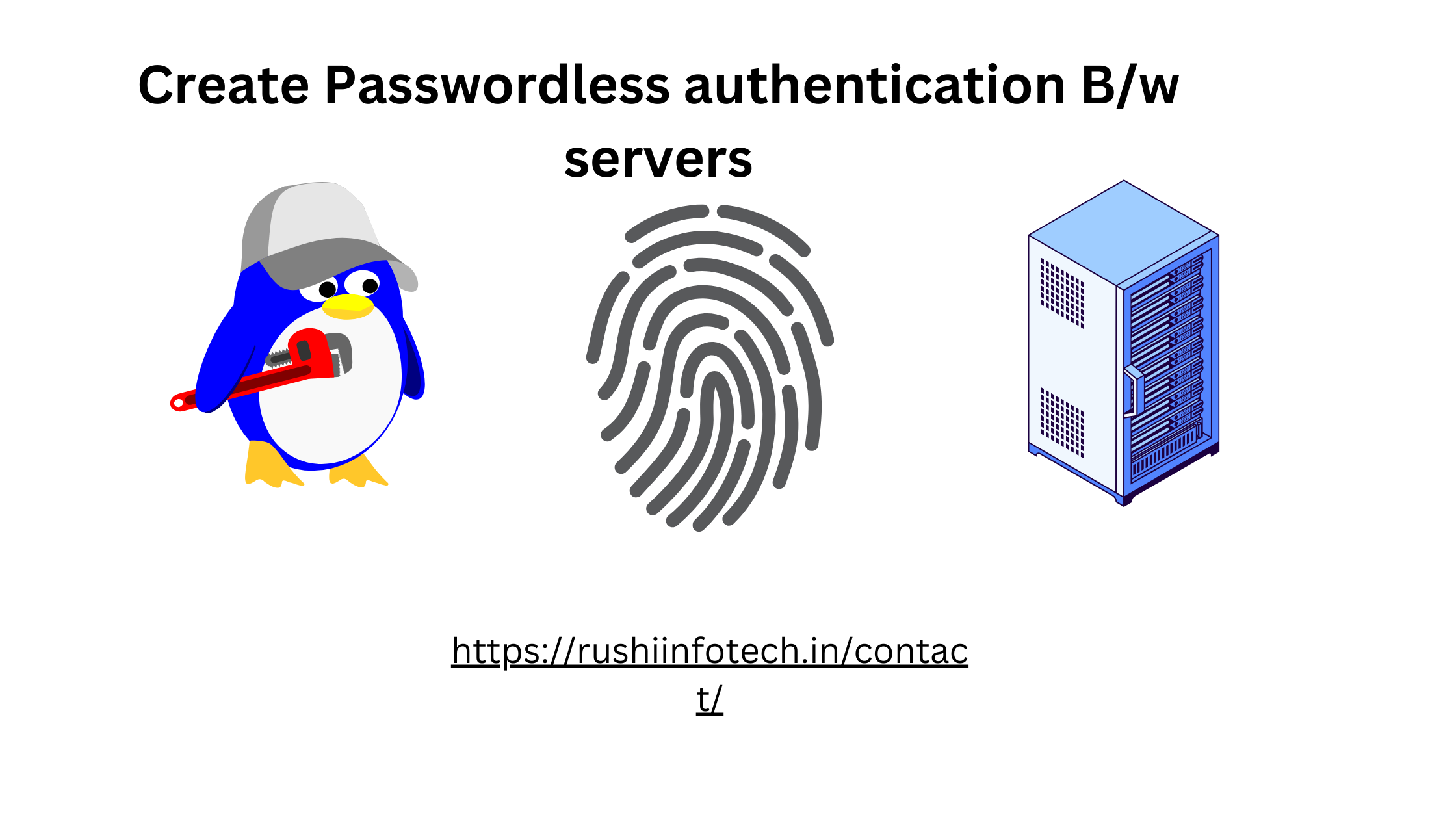
How to Create Passwordless authentication Between servers?(step 5)
You need to be logged in to view this content. Please Log In. Not a…
#2.Creating Infrastructure as Code with Terraform: Resources and Providers
You need to be logged in to view this content. Please Log In. Not a…
